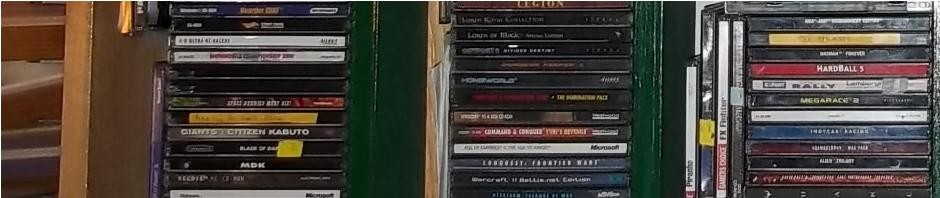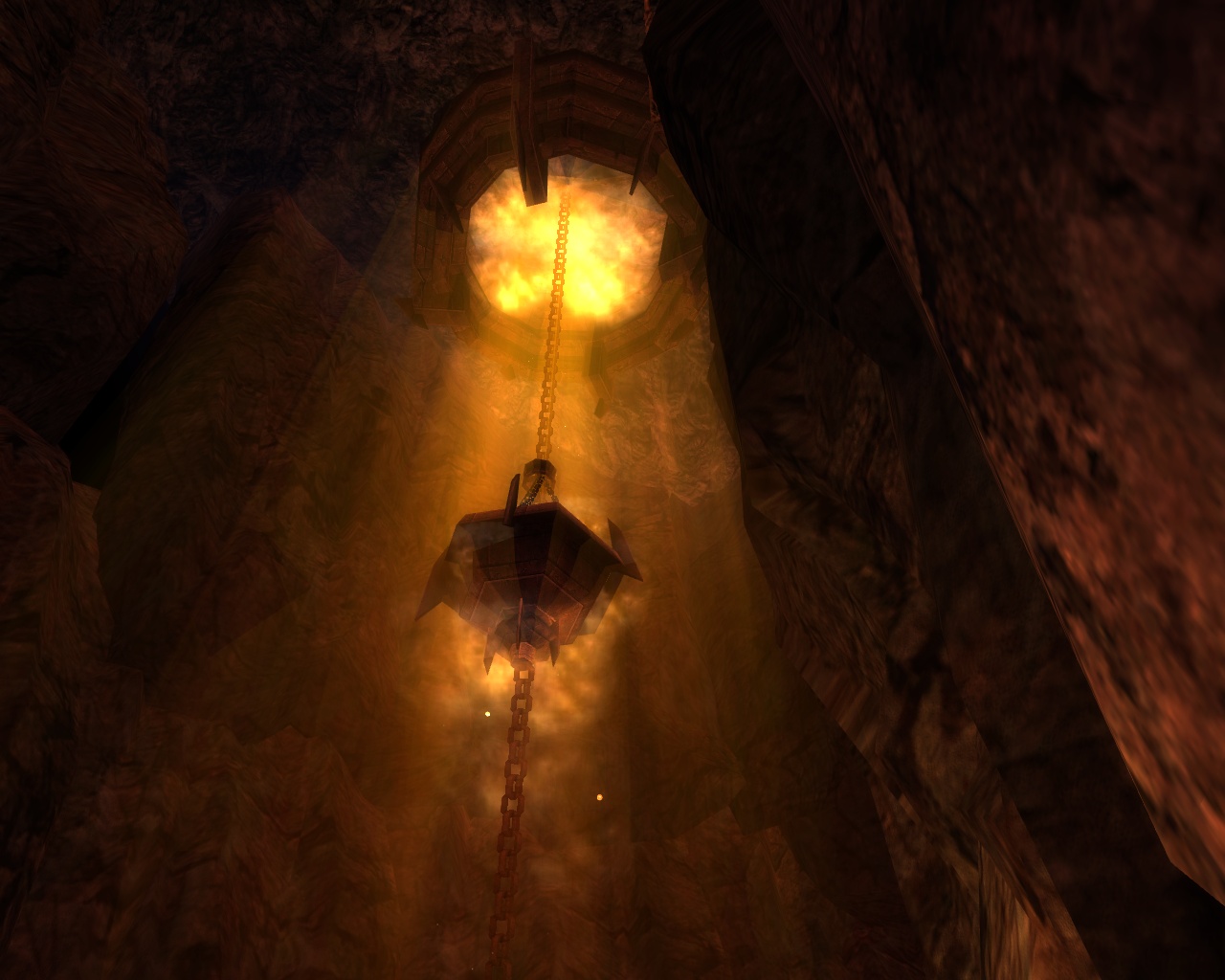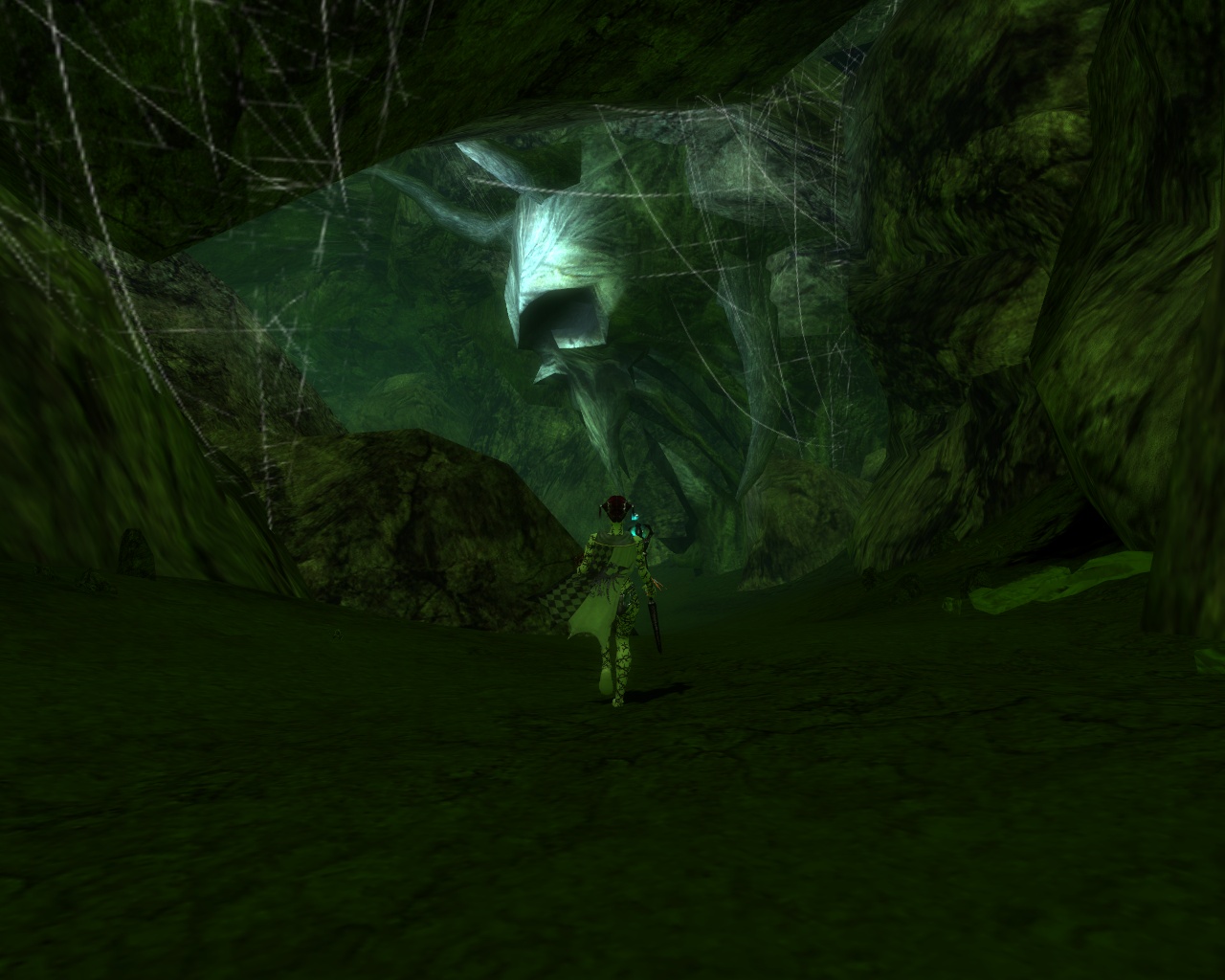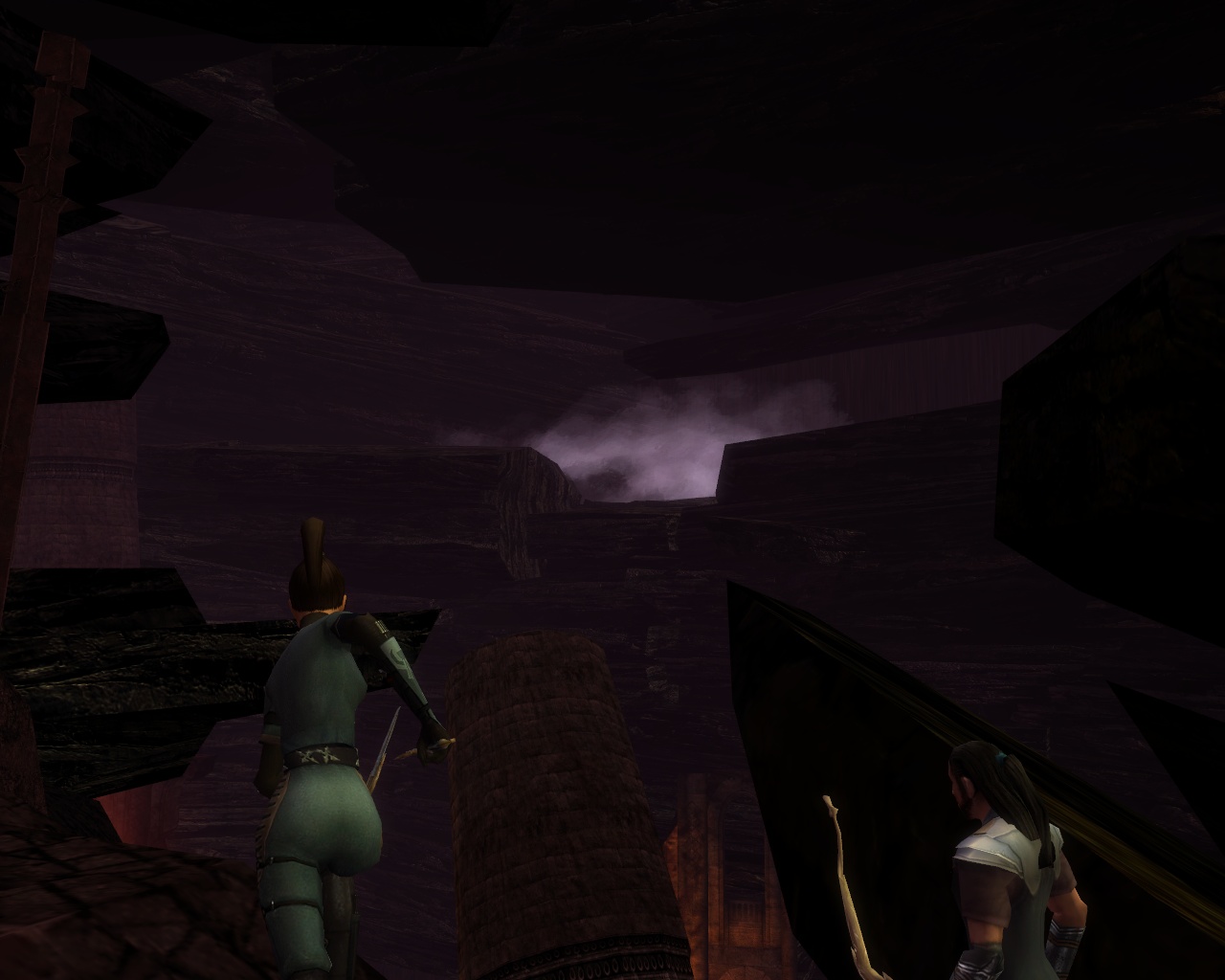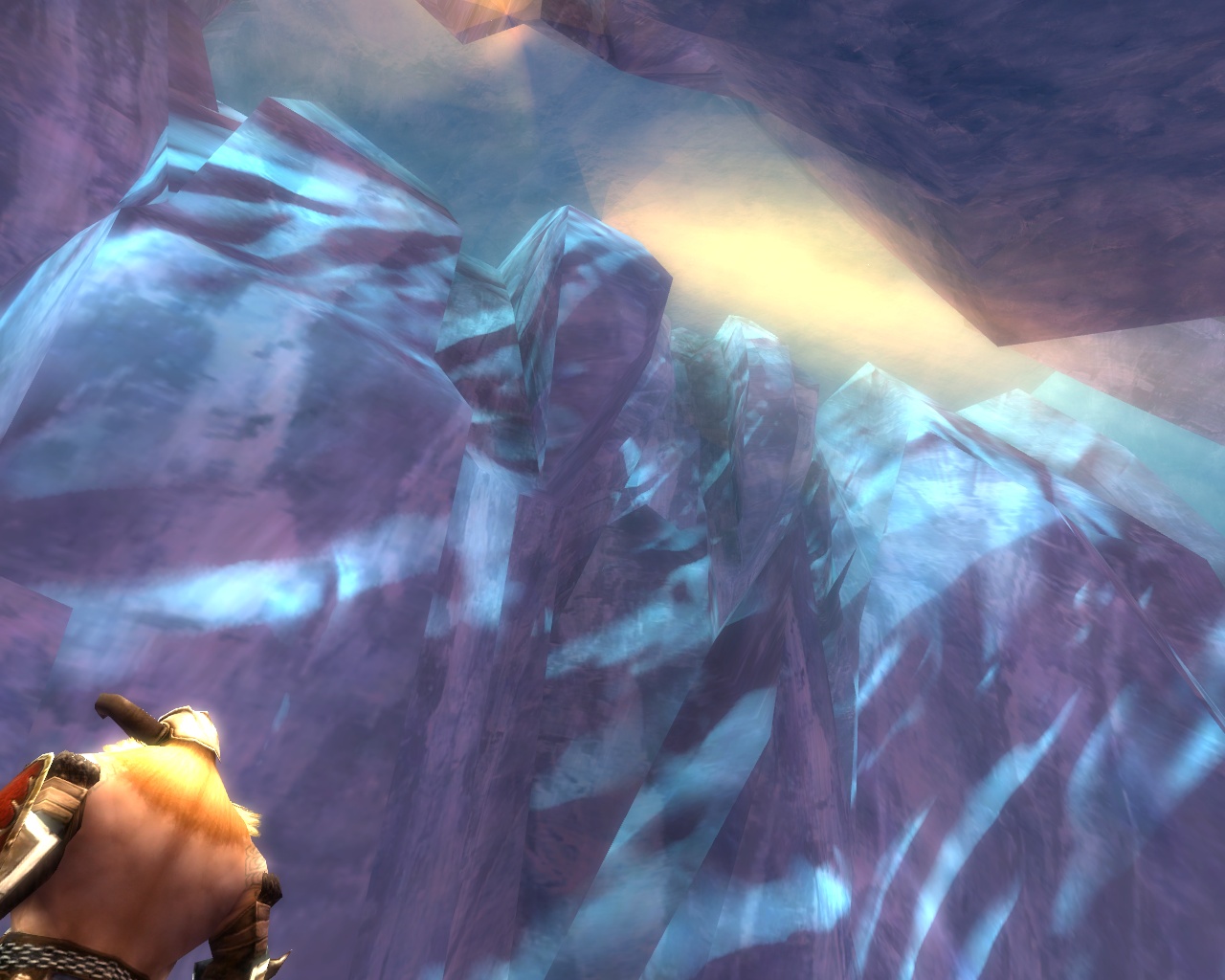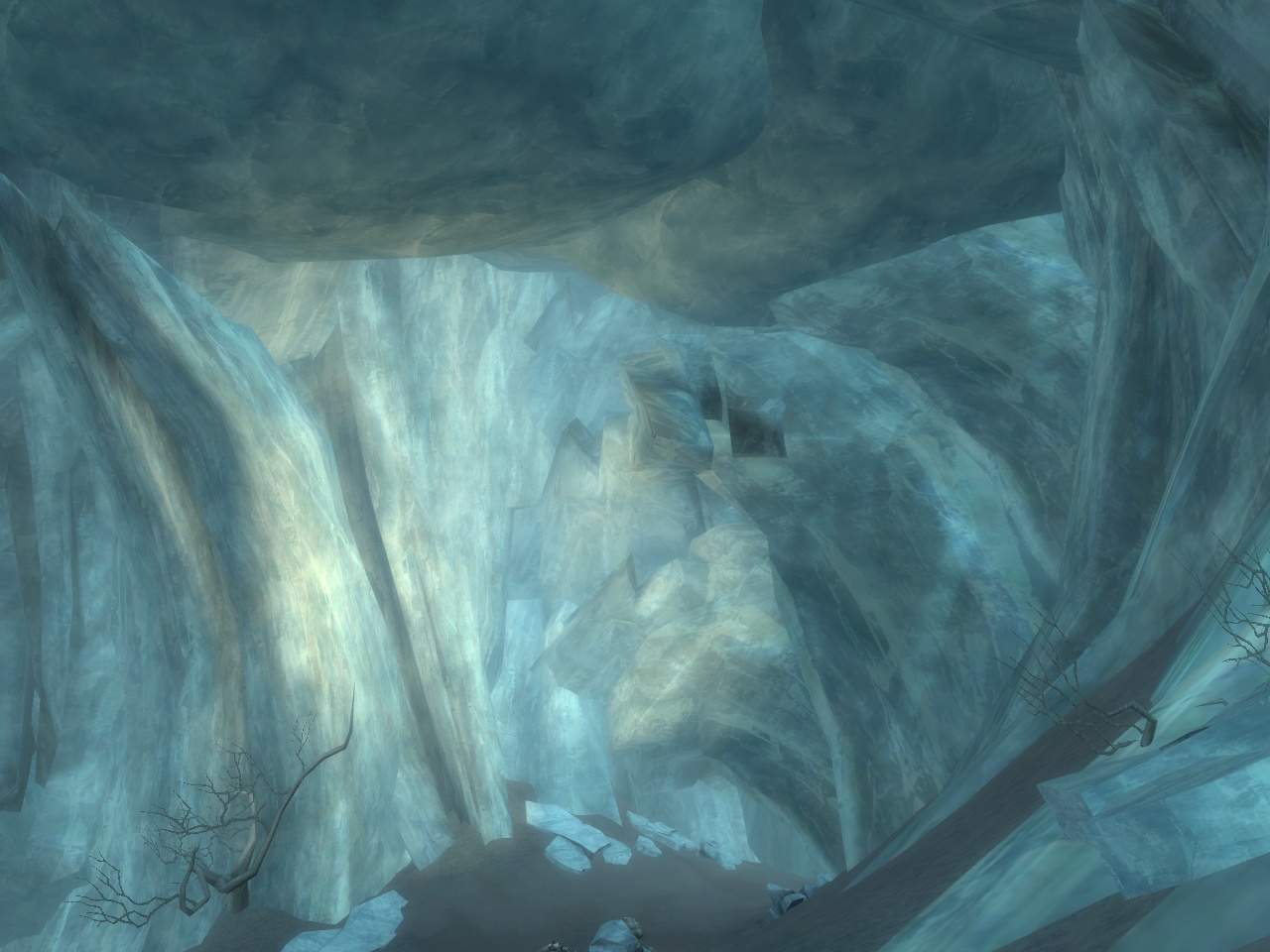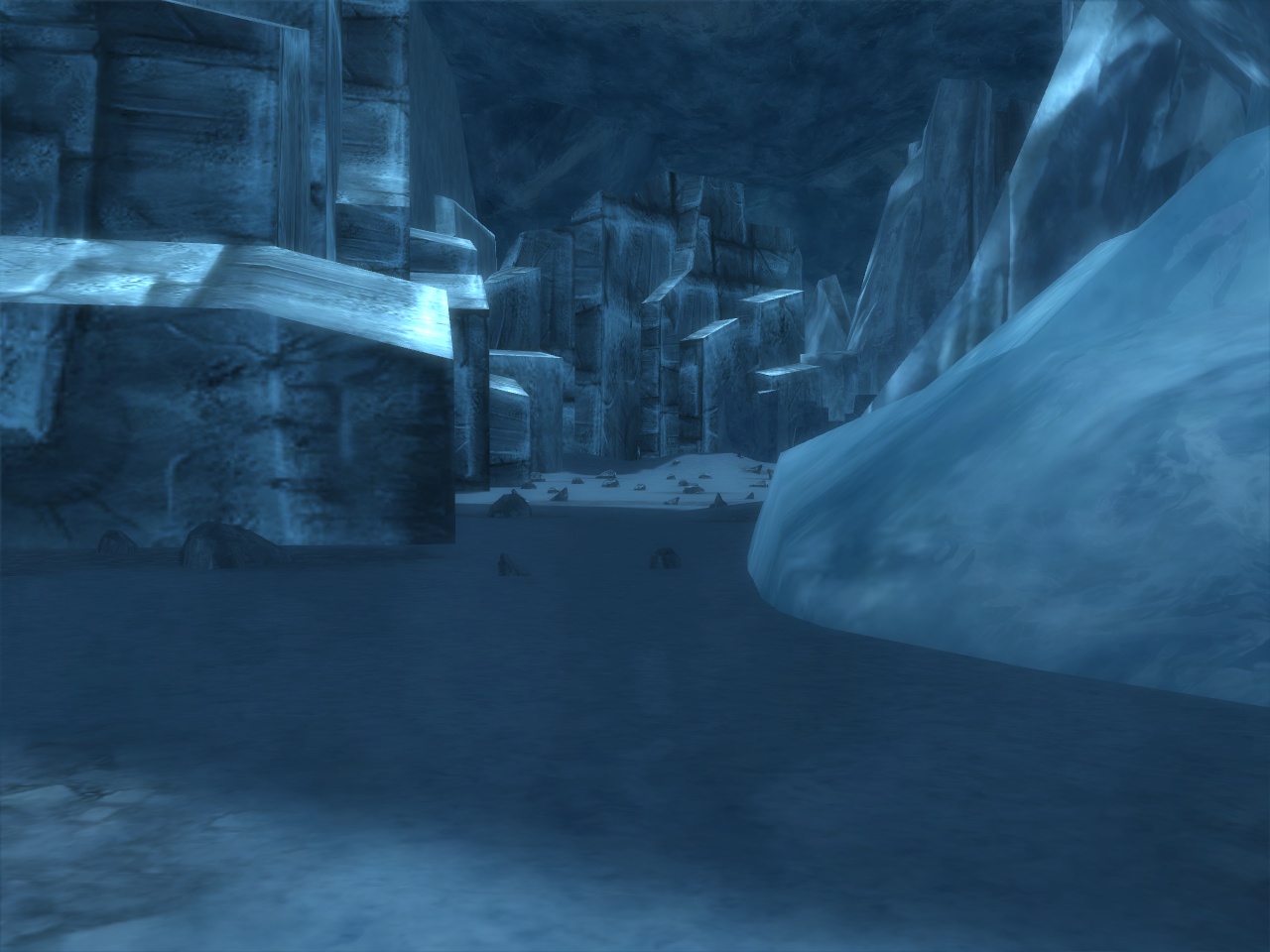Just as a note, this is not a full review of Warcraft I or II, so if you know nothing about the game you probably will miss some of the context here. Sorry about that. The section about the missing multiplayer features should be clear enough to anyone, though.
Introduction
For many years now, the game I have most wanted was a remaster of Warcraft II. It’s something I have often thought about… like, how amazing would it be if WCII got a remaster? It’s one of the best games, it deserves it! And Blizzard has been making remasters of its classics for years now. First Starcraft got an amazing remaster, then Warcraft III a pretty bad one, then Diablo II got a great one, and they re-released their SNES games as well… but where was the re-release of Warcraft II, an exceptionally great game deserving of high praise? Warcraft II has a permanent place in my top 10 best PC games ever list, and I don’t think that’s just because of nostalgia; it really does have some of the best of everything. I would pick Warcraft II as having the best soundtrack ever in a game, the best voice work ever in a game, and some of the best gameplay as well. Oh, and its cartoony art still looks absolutely exceptional and barely needs anything more than a resolution boost to match the best sprite art out there today. Warcraft II is one of the best games ever and deserves an absolutely top-tier remaster, one that isn’t just a nostalgia piece but that brings this top-tier classic to the prominence it deserves.
Well, the good news is, it just got a surprise remaster! The bad news is, that remaster, while fine for single player play, is very very badly lacking in online features, falling far behind the featureset of Warcraft II Battle.net Edition, a release from 25 years ago. Ouch. So let’s begin.
Warcraft II versus Starcraft
First though, I would like to compare WCII to the game I have been most obsessed with again this year, the greatest game ever made. I should say right now, while I deeply love Warcraft II, Starcraft is the better game. Starcraft is a work of genius that the industry has never managed to match again. The game is still played professionally for a reason: the game is, while flawed in some ways as all games are, exceptionally special. And yes, unlike pretty much any other game from the 1990s, Starcraft 1 has a very lively pro scene in Korea, for any who don’t know. The most prestigious tournament happens twice a year; look up SSL Autumn 2024 if you want to watch the most recent one. Starcraft balances a very high physical skill requirement and a high strategic requirement for what is, overall, one of the most challenging and intense competitive games ever made. There are plenty of games which require deeper strategy, and some which require faster inputs, but few to none that require more of both. It is as amazing a thing to watch as it is to play.
But what of Warcraft II? It is a truly amazing game, accessible and yet deep, fun and challenging. This remaster makes a few small tweaks to the game, such as increasing the unit selection count to 12 from the former 9, but otherwise it’s Warcraft II as it ever was, just higher resolution. And there are reasons why Starcraft is the better game. WCII is simpler, with less strategic depth than SC; is less balanced, with two races one of which is clearly better than the other; doesn’t have different terrain heights; has poor unit pathfinding so you will need to micromanage units to keep them from getting lost; doesn’t have features like waypoints or unit queueing in buildings that build units; has a whole naval component to the game that you will only ever use in certain specific maps but more often will have to ignore; is more random because where in Starcraft a unit may do, say, 9 damage, in Warcraft II a unit will do a range of damage instead, such as perhaps 2-50 or somesuch; and more. Warcraft II is one of the greatest games ever, but it doesn’t quite match Starcraft.
Regardless, Warcraft II IS one of the best games ever and it does have a whole lot of strengths. For one, since it is simpler than SC, WC3, or SC2, the game should have a bit lower barrier to entry. Yes, it’s archaic in ways such as pathfinding and unit queueing, but the gameplay’s perfect balance of simplicity and depth makes for something anyone can get into with a little practice. That is not to say that Warcraft II is easy, though; there is plenty of challenge to be found, both in the expansion campaign and in multiplayer. The game has significant strategic depth and is incredibly fun to play. I think that if the online is improved on and if the racial imbalance could be fixed to make Humans as good as Orc, WCII could have a great future as a popular online game.
Warcraft I Remastered (Originally, Warcraft: Orcs and Humans)
Before I continue with talking about the new features and problems of Warcraft II Remastered, however, I should talk about the other new part of this package, Warcraft I Remastered. This Battle Pack comes with a remaster of Warcraft I, also, remember! Warcraft I is a game I got for my birthday back in 1995, and it is the game that introduced me to the RTS, so I have a lot of nostalgia for it. Despite that, though, it isn’t a game that I have revisited much at all. Going back to the original release now, I had forgotten how primitive it was features-wise in a lot of ways! Warcraft II still feels reasonably modern; yes, it’s missing things like waypoints and unit queueing, but those things are minor compared to the gulf between Warcrafts 1 and 2. Warcraft 1 as originally released didn’t have control-grouping units. You could save three map positions with Control + F1 to F3, oddly enough, but not save unit groups or buildings. Warcraft II does have control-grouping units. WC1 doesn’t scroll when you push the mouse to the edge of the screen, either, only when you click the mouse button down while at the edge of the screen. You can center-click to center the view on your mouse cursor, though, or move the screen view around with the arrow keys. Given how awkward scrolling is otherwise these features are important. WC2 scrolls when you push the mouse to the edge of the screen, as you would expect. Warcraft 1 doesn’t have right-click support for things like auto-harvest or auto-attack, either, so you need to either use the keyboard hotkey or click the interface button to have a worker mine or cut wood, for example. Units won’t attack if you right-click on an enemy, either, use that hotkey. Warcraft 2 changes all of that with right-click commands. WC1 does have a way to bring up a box to select multiple units at once — you hit a keyboard key to bring it up — but it has a maximum unit selection count of four. WC2 increased that number to 9, SC to 12, WC3 to 16, and SC2 to infinite. WC1+2 remaster went with a limit of 12. But back to the original release of WC1, even if you have, say, only peasants selected, you can’t give them all a group Mine command; you’ll need to do that one at a time, with each of them. That is one fault that Warcraft II unfortunately did carry over, you still can’t, say, tell two Paladins to heal one unit if you have both selected. Too bad.
But as for WC 1, that isn’t even all of it. For a few things that are both positives and negatives, your basic workers in WC1 cannot fight, at all. Yeah, if all you have is Peasants or Peons, even one enemy is Game Over, you cannot fight back. That was something I had totally forgotten. WC1 is also a 1v1 game only; it’s always one against one, Human against Orc, you against either the computer or another human. That’s fine. The game doesn’t have a map editor to make your own maps, unfortunately, though. It does have the somewhat interesting feature of a unit stats editor, however, so you can modify the game by changing unit stats and play around with that. It also does let you play single games against the computer on a variety of premade maps. And lastly, while Warcraft II was originally a high-res- for-the-time SVGA game designed to run in 640×480 or even 800×600, Warcraft 1 is a regular VGA game, running in 320×240 or so, and it has the very low-rez, blocky look typical to VGA games of this detail level. Visually, Warcraft 1 looks old in a way Warcraft II doesn’t. WCII was a next-gen game for its time thanks to its SVGA graphics and it holds up much better than this game. It’s hard to believe that they released only a year apart, it looks like so much more than that.
That may seem like a lot, but Warcraft I was a pioneering game at the time of its release! It was one of the early titles in the Real-Time Strategy genre and pushed things forward in quite a few ways. The interface and controls were more advanced than prior RTSes like Command & Conquer, for one thing. Another thing was the multiplayer, from this point on an areaa of Blizzard special focus. Having multiplayer at all in an RTS in 1994 was a somewhat big deal. The original game supported two player multiplayer by either LAN or modem. That was pretty cool. The 12 mission campaigns were reasonably challenging, too; I remember it taking me quite a while to finish. The single missions against the AI can be tough as well. The game is definitely not perfectly balanced — archers are much stronger than melee troops and summons are overpowered — but it was good enough for the time.
So, how is the remaster? On the one hand, it is single player only, shamefully. On the other hand, it modernizes the interface across the board, bringing things up to Warcraft II’s level in terms of controls. Now you can have workers mine by just right-clicking on the mine, you can select up to 12 units just like the WCII Remaster, you can attack an enemy by right clicking on them instead of having to hit A or the Attack button on the interface and THEN clicking on them in order to attack the enemy, you can scroll around by just moving the mouse to the edge of the screen, and more. It’s utterly fantastic, game-changing stuff that dramatically modernizes this title. I love the results of this. You can go back to WC1-style inputs if you want, as a menu option, but the WCII style is so much better that there isn’t all that much reason to. I’m sure this will lead some to say, well, why couldn’t both games have been further improved with features like the aforementioned unit queueing and waypoints? And yeah, that’s a fair point, perhaps it should have been. I know that Age of Empires II has added some modern quality of life improvements, why not Warcraft II? I don’t mind not having those features, but if most people would prefer them they should be added. I think that such additions should be limited, I don’t want the game to become too automated, but features from Starcraft 1 like queueing and waypoints would fit well in these games.
But yes, the elephant in the room is that Warcraft I Remastered is single player only. Yeah. The multiplayer is entirely removed! Warcraft II Remastered’s multiplayer may be shamefully bad features-wise, as I will soon explain, but at least it HAS it! Warcraft 1 Remastered doesn’t have any multiplayer at all, for whatever reason. The graphical upgrade looks very nice, with sprite art that is true to the original designs but much higher resolution. I never thought I’d see HD Wolf Riders, WC1 Peasants, and the like! It’s pretty cool.
Comparing Warcraft 1 to Warcraft II, Warcraft 1 has a more realistic art style than WC2 went for, with much more of a standard fantasy look, so it’s really cool to see it in higher quality. At the time I liked some things about WC1’s art design better than WC2’s; it all depends on what you think of realism versus cartoon art design. It’s also much easier to heal with WC1’s dedicated healers, the Priests, than it is with WC2’s knight/healer hybrid unit, the Paladin, who have to take time from their fighting to heal eachother and heal less per heal. Warcraft I also has a few interesting cave missions during each campaign where you don’t build a base but instead have to explore and accomplish an objective with just the units you are given. I wouldn’t want that in every mission, I love base-building, but having a few of these to mix things up is nice. WCII doesn’t have them, unfortunately.
However, removing the multiplayer entirely is pretty unforgivable. Is the Warcraft Battlechest worth getting, yes, absolutely, but I very much hope that eventually they patch in the 1v1 multiplayer mode that this game should have had. Warcraft II is the better game, but it’d be pretty amusing to play WC1 multiplayer online sometime. Still, this remaster is a lot of fun. WC1 with WC2 controls was a fantastic idea and it’s great.
Warcraft II Remastered: The Release and Single Player
But anyway, I should get back to the main point here, about Warcraft II. In terms of interface, WCII Remastered is very similar to the original, with almost no changes other than the aforementioned 9-to-12 selection limit increase.
To reprise, just a few weeks ago, Warcraft II Remastered shadow-dropped, in a Warcraft Battlechest collection including a patch for the very troubled Warcraft III remaster and a remaster of Warcraft I. Wow, what a deal, two brand new remasters of some of Blizzard’s best games, and fixes for the WC3 remaster as well! How can it go wrong?
Well, this is modern Blizzard we’re talking about here, a company that is sadly far from its ‘clearly the best game developer in the world’ status that they had from about ’95 to ’03, but hey, the Diablo II remaster from a few years ago was great, so this could be good, right?
Well, unfortunately, it’s not. Oh, if you are only planning on playing in single player, the remaster is pretty solid. The interface for selecting custom maps is bad — it shows everything in one list and there is no folder support — but otherwise it’s fine. The music is as amazing as ever, the graphics have a mostly great-looking high definition overhaul and are still beautiful sprite art, all four single player campaigns from the base game Tides of Darkness and its expansion Beyond the Dark Portal are here, and more! Hours of classic RTS single player fun are here for anyone to enjoy, and I’m sure plenty of people who have not played the originals will enjoy these campaigns. The new graphics look fantastic, everything is very true to the original designs and look amazing. I should say, though, that both Remasters call the CD audio soundtracks a “remaster” but they are not, that’s a lie; it’s the CD audio music from the original discs. The “Original” option is the optional MIDI songs that you could enable if you wanted. This is a bit unfortunate because an orchestral redo of WCII’s exceptional, Baroque-style musical score is something which the world deserves. WCII’s music is from a time before all fantasy game soundtracks went for a cinematic-style score and it is better for it. Warcraft III, for example, goes all-in on cinematic extravagance in its soundtrack and it’s pretty great, but overall WCII’s is better. And those voices… unchanged is perfect. They’re the absolute best. I love how serious the Paladins are, particularly.
The game has some nice new features like a level select screen that lets you start from any level you have reached without needing to remember to save at the beginning of each mission, also. The mission briefing screens have been redrawn and look good. The menu fonts are pretty basic but work fine enough. I will not spoil the stories of any of the games, but they tell entertaining fantasy tales, full of tragedy, violence, and humor. They are certainly not the most complex plots ever and almost all characters and units are either white men or green orcs, something which bothers some I am sure, but I am fine with this; that’s fantasy genre-accurate, and is pretty much how it would have been had a portal to an Orc world had opened in a medieval European-style kingdom. If you’re thinking about buying this to play through the single player, either as someone who played it back then or as someone who has never played the game before, I highly recommend it. It’s fantastic and a lot of fun. The base campaigns probably won’t challenge a skilled gamer all that much until the later stages of each one, as the challenge doesn’t really start until about the eighth mission of 14, I would say based on playing the game again now, but the expansion campaigns are indeed still pretty tough. I could never beat them back in the ’90s, they were too hard. I haven’t tried to play through them again yet but surely will. I am sure I will do better than I did as a teenager. It’s unfortunate that the expansion adds no new units or game mechanics other than Heroes with higher stats than regular units, but oh well, at least it added new full campaigns and plenty of challenge. You will get your moneys’ worth out of the single player.
Unfortunately, however, right now you probably will not be getting your moneys’ worth out of the incredibly basic, nearly feature-free multiplayer. Despite being quite new Warcraft II Remastered’s online is already sparsely populated. You will soon understand why.
Warcraft II Remastered: The Multiplayer
The multiplayer in Warcraft II Remastered… exists. There is a Multiplayer button on the main menu, and it opens a games list. There you can either join a game in progress, or create a game of your own. Okay, that’s alright. The problem is that the list of missing features is insanely long.
- WCIIR comes with 39 maps, all original Blizzard maps from 1995-1996. The three maps Blizzard published after the release of the Battle.net edition in 1999-2000 are not included, and nor are any new maps. So, there are no modern, balanced maps here, only mid ’90s maps with their entertainingly imbalanced designs, where depending on your start point you surely will be at an advantage or disadvantage over some other players. This is map design that Starcraft’s online map pool weeded out over a decade ago or more. Yes, I love Garden of War, it’s one of the all-time-great RTS maps, but is every start point as close to equally fair as you can get? No, of course not. It isn’t symmetrical, it is designed in a more ‘realistic’ manner without regard to equal balance for all. But the WCII map editor is included with this release. It’s buried in a subfolder, is entirely unchanged from the WCII BNE version of the editor, and doesn’t have an icon in the Battle.net Launcher, but it’s there. So okay, you can solve the maps problem by just making new maps and letting other people download them in-game, right? Automatic map download has been a feature of all Blizzard RTSes with online play… except for this one. That’s right, if you create an online game with anything other than one of the 39 built-in maps, nobody else will be able to download the map, so you will not be able to play the game. In my experience it’s actually even worse than this, and I can’t even stay in the game MYSELF! The game falsely gives a “map not found” error whenever I try this AS THE MULTIPLAYER GAME CREATOR. The map in question is in the maps folder on my hard drive, I put it there. It is not “not found”. This is a missing feature that absolutely must be fixed as soon as possible, limiting people to only the under 40 maps from ’95-’96 and nothing else is insanely awful. Of all the missing features this is by far the worst one. Obviously in custom games Starcraft Remastered has auto-map download, and lets you create custom games with your own maps.
- WCIIR does not have any kind of replay-save feature. Of course, Warcraft II never has had a replay system, but Starcraft had one added back in 2001 and WC3 and SC2 have had them from day one. Putting replays into WCII should have been a no-brainer, it’s a hugely useful feature for helping people to get better at the game by studying replays and for remembering great moments. I watch a lot of Youtube videos of casts of Starcraft replays, and it’s fantastic fun to watch. There is one channel I know of that frequently posts WCII gameplay, but that channel needs to record from outside the game since, again, no replay system. It’s just pathetic that BLizzard actually shipped this game without adding replays. It shows that they don’t care about WCIIR’s success like they should. Starcraft Remastered obviously has replays, and all SC:R replays can be played by anyone with the game since SC has not had a balance patch since 2001.
- WCIIR does not have an Allies button or menu during games. In all other Blizzard RTSes, including WCII: BNE as well as SC, WC3, and SC2, there is a menu you can open that shows you a list of all players with their player color. This menu allows you to change alliances if the game mode allows for it and otherwise allows you to see who is who. There is also always an easy way with a button to enable Allies-only chat in team games, so you aren’t talking to everyone, and the games distinguish between allied chat and chat to everyone. WCIIR, as you might be able to guess, doesn’t have much of any of this. There is no in-game Allies tab, and no listing of who is which color. Pregame you know which race and which team each player was on, but not their color. There is no way to change alliances in-game. There is no button for Allied chat, either. There is a keyboard hotkey for it if you know it, but the game doesn’t show it any differently from other chat so it’s hard for anyone to know which chat is to everyone and which is only to your team. Again, it’s just pathetic that the game actually shipped without such incredibly basic, fundamental features as this. Obviously Starcraft Remastered has all the missing features.
- WCIIR does not have a ladder of any kind. There is only one multiplayer mode, which opens as soon as you open the Multiplayer menu: a list of games to enter. When a game finishes, you return to the main menu to play again if you want. That’s all you get. There is no ladder, no ranked mode, no player rankings, nothing. Blizzard doesn’t care and doesn’t want anyone else to care about this game either, apparently, which is strange given how much effort went into the again great-looking graphical overhaul. Starcraft Remastered has a full ladder with player rankings, a map pool change every 6 months, and automatic matchmaking. The auto-matchmaking is a particularly fantastic feature addition given that the original Starcraft and Warcraft II: Battle.Net Edition, while they did have online play and a ranked ladder, did not have auto-matchmaking; instead you needed to join games for ladder matches like any other. This game should have had that too. Surely more people would be playing if it did.
- WCIIR does not have a multiplayer chat lobby, unlike all other Blizzard RTSes. You can chat in the lobby when you join a game and in-game, but that’s it. I know that open chat lobbies in online games are less common today so I get why it was left out, but it’s a feature that many in the community expected, I’ve seen many complaints that there isn’t one. Starcraft Remastered kept its chat lobbies, of course.
- On a related note, WCIIR does not have LAN support. The multiplayer is online on Battle.net only. If you want to do an offline LAN tourney… well, go play the DOS version, you won’t be playing this one. Starcraft Remastered does have LAN support, surely because of demand for it by the Korean pro leagues which do offline tourneys. Unfortunately there is no WCII pro scene to demand its inclusion here, too bad.
- WCIIR doesn’t let multiplayer game lobby creators kick people out of the game or limit access to the lobby with a password. Anyone can join any game, and the creator can’t kick out an unwanted player. Now, given how often in many RTSes people would get kicked out constantly for, for instance, not having the map already and thus not knowing how to play the map yet, I can see a case for this as kicking people for reasons like that is quite frustrating, but ultimately there must be a way to kick someone out who isn’t behaving. No such function exists here, so if one person is MIA or wants to be annoying and won’t team up properly there’s nothing the creator can do. Obviously no other Blizzard RTS has anything like this insane lack of a basic feature.
- On a related note, WCIIR has very few game mode options. You can choose the map tileset between the four in the game, change the resource level of the mines on the map, and choose between starting with only a single worker or with a town hall and a worker, and that’s it. There is no way to set a game for Top vs. Bottom play, or 2v2v2v2, or whatever. And lobby creators can’t change any players’ team, either, only players themselves can do that and only in the pre-game lobby, too; remember, no teams can be changed during the game, the Allies menu does not exist anymore for some insane reason. So if you want a team game you must ask people to team up correctly in the lobby before you start. It’s bizarre and incredibly limiting when compared to any other Blizzard RTS, or probably much else in the genre either. And since there is no TvB mode, where your allies appear is completely random. Some maps were designed for TvB but too bad here the option doesn’t exist. Absurd.
Conclusion
So yeah, that is a LOT of critical missing features. Warcraft II multiplayer games have always been mostly centered around Free-For-All or two to four player team games with four to eight players, and that is very much how WCIIR is today. In that way, it’s a charming relic of a time when most online RTS games involved a bunch of random players of various skill levels either working together or against eachother on a map that may be decently well designed but certainly isn’t equally fair for all. It’s great that such things still exist! However, as much as I like group FFAs or team games, wouldn’t it be better if there was also support for the kind of 1v1-focused ladder play that largely defines the RTS multiplayer experience in the current century, with WCII’s gameplay, unaltered except hopefully for finally a fix for the racial imbalance caused by Orcs’ Bloodlust ability being much easier to use than Humans’ Heal, a problem which causes as much as 80% of players to play as Orc? I sure think that it would be better that way!
Even so, I mostly am thrilled that the Warcraft I and II Remasters exist. Yes, the online features are unacceptably limited, but… the game exists at all! It’s Warcraft II, one of the best games ever, with nice 2d sprite-art upscales of its fantastic graphics. Warcraft II’s oroginal graphics hold up so well that I have sometimes, while playing this, hit F5 to switch to the original graphics and then forgotten to switch back for quite some time because of how great the original looks, and how similar the remaster is, and I cannot think of higher praise than that. The audio is entirely unchanged from the original, too, so it’s still the best game music and sound effects ever. The gameplay is a simple and yet deep classic real-time strategy game with some of the best and most fun design around. Building a base, building an army, perhaps also building a fleet if you are on a naval map, and fighting the enemy is one of the most fun and rewarding things in gaming, and this remaster is the best way to play one of the best games ever.
Overall, Warcraft II Remastered is a dream come true and I am thrilled that this collection was released. I only hope that Blizzard can be shamed into eventually fixing its online features so that it is worth playing against others a lot more than it is today.
Even so, though, despite its flaws, absolutely buy the Warcraft Battlechest. Even as it is this is a must-have collection, no question about it. The single player remaster is fantastic stuff, then maybe play a few multiplayer matches if you can find a game.