I got Pod 1.0, the incomplete OEM packin edition of the game, with the computer we got in summer 1997, and I quickly realized how great this game is. It took a while before I finally upgraded it to the full retail 2.0 version, since on dialup downloading the 30+MB patch that the upgrade required was a pretty big undertaking. Regardless, though, I really love Pod, and have ever since I got the game. It is one of my favorite PC racing games ever, no question. Pod is truly outstanding, but the game also has some major issues. I will cover both sides of that in this article. Despite the issues, Pod is perhaps my favorite Ubisoft game. It’s either this or Rayman 2, which is another really exceptional game.
Note: this is ver.3.1 of this article. I updated and improved the review and article for posting today. The second version was completed on 9/3/2012, and the first version on 7/26/2008. The second version was inspired by my learning about the GOG release of the game, PodHacks, and nGlide, so I integrated mentions of all three of these important releases and tools into the review then. I’ve improved this now for version 3, and added additional details and better formatting in this revision. It’s the best version of my Pod review/article yet! I improved clarity on some points and added a lot of formatting improvements. A lot of the original text is still present, but GOG and PodHacks particularly make some things simpler and fix some of the game’s outstanding issues, so the game works better now than when I wrote the original version. Also, once again, in ver. 3 I updated the links and made sure all the images and videos worked; some needed fixing. In version 3.1, I updated the 3DFX Glide emulators section based on a comment that my nGlide information was outdated. Thanks for the update.
- Name: Pod: Planet of Death
- Platform: PC (Windows 9x or better Required)
- Developer and Publisher: Ubisoft
- Released: 1997
Intro
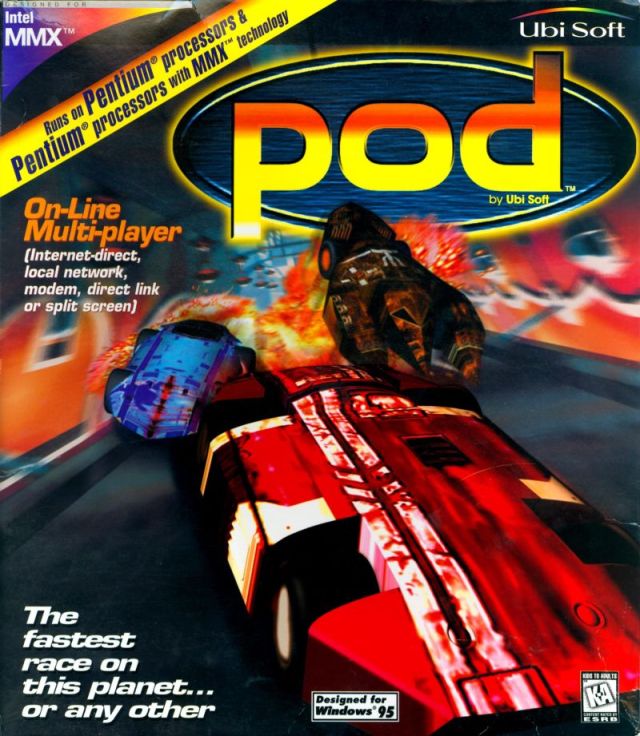
The box. As I have the OEM version, I do not have this, only a sleeve and manual.
This is the intro CG. Watch this first!
It’ll be over soon… it’s going to be gone and this place will be forgotten.
It’s too bad really, because the whole thing started out so well. Io is… I mean, was… one of the most successful new planets. It was colonized rapidly, industries developed, and people came from everywhere to take advantage of the work opportunities here.
For years, we all prospered. It was like living on a new frontier. And then… it all came to a halt. An accident in one of the mines exposed some kind of virus.
The press called it “pod” and it’s practically destroyed everything here.
Everyone has left Io now, or almost everyone. Some have stayed behind, some by choice, some because they had no choice. Our days are numbered now. We’re all doomed, all except for one person. There is one ship left, one of us will get away to safety. Pod is in the final stages of its destructive cycle. Planet Io and everyone left on it will die.
To kill time, we’ve been using parts from abandoned factories and forgotten equipment to transform cars into superpowered vehicles and race them around the empty streets of Io. Today’s races aren’t like the others, though. Today each driver is racing for his life. The winner will take his place in that one remaining ship.
The others? Well, well.
The game’s name, by the way, is entirely appropriate, but you’ll need to see the awesome ending to see exactly why. Don’t spoil it by watching the Youtube video, play the game!
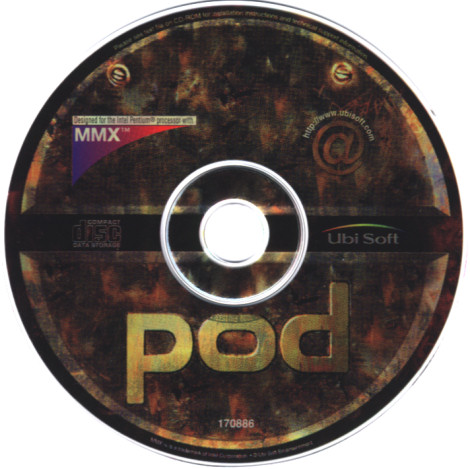
Pod 1.0 (OEM Edition) disc – the one I have.
Review
Pod is a racing game developed and published by Ubisoft for the PC in 1997. It was one of the first games to support Intel’s new MMX technology, and supported the 3d cards of the day too. After it came out, the game had a series of patches, updates, and fixes, and the number of game versions profligated from just a few at first to many. It supported DirectX 3, DirectX 5, 3DFX Glide, lesser cards like the S3’s junky 3d cards and whatever ATI had then, Matrox, and more, each with separate patches. Despite all the patches, however, some of the core issues were never fixed…
Time has, however, made things slightly simpler. Most of those patches I mentioned are now irrelevant. Also, they fall into two general categories, the ‘lesser graphics’ versions, and the 24MB ‘better graphics’ ones. Only two versions of the game are 24MB (referring to the size of the patch) better graphics versions — D3D DirectX 5, and 3DFX Glide. Of those, the Glide version has better graphics, and supports 800×600 resolution, while the D3D 5 version is limited to 640×480. As a result, the best way to play the game now is with a Glide emulator. The game is now also available on GOG, and as expected they have fixed the worst problems, though there are still some things to know for that version, in particular for how to add the additional cars and tracks.
On that note, in addition to the patches, the game also had numerous official car and track downloads, as well as a few unofficial car and tracks that were made by users and are available. The results of this are that Pod folder in my Game Downloads folder being 715 files and 425MB large, though a lot of that is the track and car downloads. For a 1997 game though, that’s a lot of stuff. The additional and user-made content is another great thing about this game.
Instead of the usual way, I organize this review as a bullet-list of sorts, sorted by whether each item is good, neutral, or bad.
First, the many Good Points. These are some of the reasons why this game is so amazing.
+Pod is a pure racing game. There are no weapons or attacks of any kind, except for just bumping into the other cars. Weapons work in a lot of futuristic racing games, sure, but in this case not having them focuses the game on the racing, and it works really, really well. Pod is a pure game, focused entirely on racing. The controls are simple, but the game has depth and complexity thanks to its focus and its great course designs.
+Physics — you slow down on uphills, speed up on downhills. Some complain that the effect on your speed from going up a hill is too significant, and it makes the game feel slow, but while sometimes you are slowed down quite a bit on uphills, shouldn’t you be? When a car goes up a hill, unless it can accelerate more, it loses speed. That’s exactly how it works here. It is an arcade-style racing game, but it uses a very playable, and fun, driving model which has some realism to it.
+The controls are very simple — In fact, the game only has four controls: turn left, turn right, accelerate, and brake, unless you’re using manual transmission, in which case there are also two gearshift buttons. Nothing more is needed. There are some configuration buttons and a pause button, but none of those are related to the actual gameplay… the actual gameplay controls are as simple as can be. You focus on the racing, not on trying to remember the controls.
+Pod is one of the great time-trial-focused racing games. I personally prefer races against other cars to time-trials, but Pod does both types of racing extremely well. Among the fan community online, Pod became particularly popular as a time-trial racer. Many Pod fans went on to Trackmania after that game released, and became fans of that series of timetrial racing games, but Pod had that fanbase before Trackmania did. And yes, the game does support recording good time-trial runs as ghosts.
+How many racing games have this kind of variety? Those many cars and tracks… despite the irritation of the CDPatcher (see below), there are a huge number of available tracks and cars in this game compared to others from the time, or even many newer games of this type! The game comes with 16 built-in tracks and 8 built-in cars that are always installed. The main Championship goes through those sixteen tracks. Beyond that, there are an additional 20 official tracks available for download, and also several unofficial ones with no AI. The base tracks are always installed, and you can add up to 32 additional tracks loaded in the game at any time, with any mixture of official and fanmade tracks among those added 32 tracks. In Europe most of the official addon tracks were originally released in an expansion pack, but the expansion didn’t come out in the US. Instead, all of its tracks were put up for download, with regular new track releases (free of course) until they were all available.), and up to 32 of the and 44 official car downloads installed into the game at once. In addition, there are five unofficial car downloads, seven OEM versions of official original courses available (they were altered in the final release, but you can see the original versions with these tracks), two other beta versions of official courses, and a bunch of user courses — 11 new tracks (some of which crash, and which do not have any AI so it’s timetrial or multiplayer only), 8 reskins of official courses, and several reskins of user courses (some of which crash). Every track, original and expansion, looks completely different and has its own theme and setting, as well as layout an obstacles. I don’t know of any other futuristic or arcade racing games with this much variety…
+The actual track DESIGNS are fantastic and unique. Perhaps my favorite thing about Pod are the fantastic track designs! Pod has a visual style all its own, and unique and great track designs as well. The tracks are highly varied in locations, length (though overall race time is kept similar by having more laps on short courses and fewer on long ones — a great system!), width, style, and difficulty, providing for greater variety than almost anything else in the genre. This is probably the greatest strength of the game, as no other racing game ever has tracks that have the feeling and design of Pod’s. There are tracks for everyone here. The easy tracks are short (in lap length, not race length, thanks to the short tracks having more laps), the hard tracks long. The easy ones have no shortcuts, the hard ones many paths to find your way through. The designs are amazingly good and always interesting and go far above and beyond the requirements for courses for your average futuristic racing game. The harder tracks, in particular, are truly challenging, full of blind turns, dead ends, tricky shortcuts, mazelike arrays of passages you have to find your way through, traps, and obstacles you can bump into and push around. At times, when you’re winding your way through a particularly hellish maze of corridors, such as the track of doom, Megapol (play it and you will understand how appropriate that appellation is…), the game can barely feel like a racing game at all… except for that lap time of yours, falling minutes behind the competition, that is. Of course, spend the time to memorize the course and you can do well too… but if this gets too frustrating, many simpler, but just as great, tracks are available.
+The game has great art design, as you might expect from a French game. The abandoned, futuristic world of Io presented here is very well designed. Each track has a consistent theme and style which comes together very well. While all of the original courses and many of the addon ones have collapsing-world themes, each one has its own unique environment and design; they each look unique, and all are interesting. The cars are just as well done and also come in great variety. The graphics are admittedly a product of their time — they have a similar ‘1997 PC’ feel to, for instance, Jedi Knight 1 — but while this means a very limited polygon count, it also gives them a distinctive style. Considering when the game was made the graphics are fantastic, and the texture work looks amazing in emulated 3DFX mode at 800×600 or higher. The textures are absolutely beautiful in emulated 3DFX mode. The game’s interface theme also fits perfectly with the game’s. Everything looks like it’s on corroding metal plates, essentially. It fits the game perfectly, and I think the interface looks great. Oh, and no, the game’s colorscheme isn’t just brown and grey. There is a lot of brown, but there is also grass, lots of multicolored skies, brightly colored areas, flashing barriers, the works. It’s not just brown.
+In the expansion, track settings have even greater variety. While all of the original tracks have a consistent overall theme, in the expansion Ubisoft went farther afield. As a result, many of these tracks have varied, non-Io themes — a giant casino table (and spectacularly great course), an ice field with giant penguins, a halloween-themed course, a tropical island, and more — these tracks offer some nice variety, and are some of the best looking, and best designed, courses in the game. The original game has a consistent story and plot; why not try some interesting, different things for the addon tracks? This variety makes you want to download, and try, every one of these great tracks. They really are some of the best in the game. Some even have themed vehicles to go with them!
+The fanmade tracks are great! Even if they only work in multiplayer or timetrial and some crash, the user-made tracks that don’t crash are interesting and can be as well designed as any of the official courses. There are still Pod websites active on the internet (yes, it had a real fanbase, and this has lasted. There are still Pod fansites on the internet. ) and you can find other timetrial times to compare yours to if you wish. As I said earlier, Timetrial mode was very popular in Pod, like it would later be with Trackmania. You can save and load ghosts in order to compare your times to those of the best players who have played the game. These ghost downloads can be found on fansites, which also provide a place or link to places to download all of the patches, emulators, track downloads, and car downloads that I’ve talked about from.
+There is an optional car damage system. You can set it to Off, Global (a simple model where the whole car takes damage when you get hit), or Sector, which breaks the car down into six parts which take damage separately (the most challenging form of damage modelling). While cars cannot be destroyed (unlike in the intro… ), and there is no visible car damage, just an on-screen graphic, damage affects top speed and performance, making avoiding it a very good idea. Each track has a repair zone to stop in that will slowly repair car damage, but they are always on sidings and are sometimes well hidden, so taking one WILL be a delay. Deciding to go fix your car will usually lose you some time, but will fix your top speed. It’s a tough decision on some courses… Oh yes, and car damage carries over from race to race. If you finish hurt, you’ll start the next race the same way. You cannot be destroyed, though; the main effect is that your top speed will go down.
+The championships use a flat point system, no disqualifications. There are eight cars per race. Eight points for first, seven for second, etc, to one point for last. You only win if you finish in first overall at the end of the championship, but how you get there doesn’t matter. Except for the only-every-four-races save system, it’s pretty much the ideal championship design. There are also random championship and custom championship options, in addition to the default one that goes through the base 16 tracks, and single race and time trial modes, as well as multiplayer. You can restart any race in championship mode after you complete it, so though you can only save every four races, if you are patient and restart races when you do poorly you will do well anyway. It’s best to just run through and see what place you get, but when you have a particularly bad race, having a redo option is fantastic.
+Despite the loss of online play via the gameservice, the two-player split-screen multiplayer mode works great. If you have another copy of the game, you could also try the IPX, direct-modem (cable), or direct IP (Internet, type in IP address) play options.
+That aforementioned intro is really, really awesome. At four minutes long, it’s very long for a racing game, and it does a really good job of setting the theme for the game and giving you a feel for the location. The graphics of the various tracks all fit in with the game’s general themes of decay and ruin within interesting surroundings, and the emptiness and abandoned equipment in the middle of once-populated areas helps remind me that I’d better win the championship… 🙂 The story isn’t utterly amazing or anything, but it’s rare for a racing game to have one at all, much less one done as well as this. I mean, F-Zero GX is definitely better than this game, but its attempts at storytelling failed pretty badly… this does much better. Simpler, but better.
+The music is great. It’s fantastic futuristic racing game electronica, but with a unique sound to it… watch the intro video and the race videos at the end of the post, they have a good amount of it in it. It’s a soundtrack I have no problem listening to over and over and over… great stuff. I still listen to this soundtrack regularly.
+It’ll bring you back to the days when MMX was supposed to be the next great thing… (and darnit, after playing this game, I still thought it would be… oh well. )
+You can enable an in-race map with a code. While racing, type “map” (no need to let off the accelerator, just press the keys in that order). Presto, the tachometer was replaced with a map. Now, the F9 key will switch between this simple map (which changes color based upon where you are) and another one which shows the exact locations of all eight racers. This second map is great, I never race without it!
Second, the Minor Problems. These don’t hurt the game too much, but can be annoying.
=PodHacks. I will explain all of the problems, but many of them have been fixed thanks to GOG’s rlease of the game and the PodHacks fan patches. PodHacks can not only fix the next two issues, the intro and 16-bit-color limitation, it also can fix any CPU detection problems easily, allow users of the GOG version to use alternate Glide wrappers such as dgVoodoo or nGlide, and even redirect calls to the c:/windows/ubisoft/ubi.ini and CD file locations, so that you can copy that data somewhere else if you wish. However, I will explain the issues anyway.
–If you want the intro and ending videos to play in the game, with a disc copy at least, figure out a way to get Intel Indeo to function on your system. Otherwise just watch them externally and skip them ingame… the video files are in an open format, so you can watch them in any video file player. (I thought I’d gotten Indeo working on this computer, but running Pod yesterday it clearly isn’t working…) Modern computers and OSes don’t exactly like Indeo… Annoying. The great PodHacks user patch tool (link in the Links section below) can fix this problem. GOG fixed this issue in their version.
–With a disc copy, the game only supports 16-bit color. You will need to set Windows to 16-bit graphics for the game to start, even if you have dgVoodoo set to 32-bit color (which would be a bit odd given that 3DFX cards can only do 24-bit color…). The PodHacks user patch file can fix this error too. GOG fixed this as well in their release.
–Ubisoft shut down the online-play servers back in the early 2000s, meaning that all that’s left for multiplayer is IPX, modem, 2-player splitscreen, or direct cable link. You can, I believe, do stuff like combine splitscreen with modem though, I think. I’ve only ever played it online (when that was available) or splitscreen.
–The game occasionally freezes for a moment, like a sudden drop in framerate that it quickly recovers from. I don’t know the cause of this.
–The save system is a bit wonky — Pod save data has been known to disappear or corrupt at random. In addition, in championships you can only save after every four races, which is annoying at times when you keep doing badly at the last race before the save point… though if it won’t save anyway when you get there, there’s no need to worry about it. 🙂 Most of the time it saves properly, though; this is a rare issue.
–There’s an odd black space between the sky textures and the track on some courses, like a black ring in the lower edges of the sky between the ground and the sky… I would bet that this is an artifact of the fact that the sky was designed for 640×480, not 800×600, and in the higher resolution, there is a gap between the sky and ground. This is not that annoying, but it is kind of odd sometimes. It is particularly noticeable in the Pompeii track.
–The game can be hard, even frustrating. It often feels like once you pass someone they stay on your tail forever, but once they pass you they quickly zoom far ahead… even on Normal, you will lose, a lot, until you get pretty good. This is even more true on the more complex tracks; don’t expect to do well your first few tries. You will need to learn them. However, there are some good sides, too — the AI is not perfect. The other cars will crash, run into walls, get stuck on corners, take damage and need to use the healing areas just like you do, spin out on the slime, and more. Even so, it always feels like the computers are faster than you… this game can be [i]hard[/i]. There is a difficulty level selection, and Easy is suggested for beginners, but for veteran racers, you win far too easily, and even there, they bunch up behind you quite a bit. There is a solution, though: Just learn to race better. The challenge level is always pushing you to find a better path and improve your driving skills.
–Running the game in higher resolutions may require a little work. In order to get the game running in 800×600 (assuming that you are running in 3DFX mode, as described below; D3D mode, or any of the lesser patches, do not support 800×600), you need to edit the game’s config file, in C:\Windows\Ubisoft. Once there, edit the ubi.ini file as described. The ingame interface has a “graphical options” button, but that button doesn’t work; instead, to change the resolution, you must edit that file. But that’s simple enough. Also, GOG’s release of course comes with this fix already in place. But if you have the disc, here is what to do:
https://www.murmuran.net/pod/viewtopic.php?t=607
Under the [SYSTEM] heading, set the line MMX=1 if you have a Pentium MMX or Pentium II CPU.
Then, under the [POD2_0] heading, set the following lines:
SizeView=0
DisplayMode=6
ModeCameraSingle=6
BkGround=1
Through dgVoodoo you can actually raise the resolution above this (for widescreen for instance), but this is what the game will actually be rendering and then stretching to fit the higher resolution — Pod cannot render above 800×600.
And last, the Major Problems. These mostly relate to the long and complicated install procedure anyone wanting to play the game needs to follow, as well as a few other significant flaws.
– The sound effects are broken. The CD audio music is fine, but the sound effects are broken. Voices (‘3-2-1-go’) crackle and break in and out, engine noises stutter loudly often nearly drowning out the music for the whole duration of the race… it’s really annoying. It’s kind of a blessing when the sound breaks completely… I want to listen to the music, not that staticky engine noise. I don’t know if GOG fixes this or not.
-Particularly for a disc-based release, the process of properly installing the patches and emulator needed to run the game are a big hassle. To install any disc-based version of the game to a modern computer, first install the game from the CD, in normal DirectX3 mode. Then install the 40MB OEM-to-Retail patch if you have the OEM version CD as I do. Skip this step if you have the full retail release. Next install the 24MB 3DFX patch. Then install the 3DFX patch again; it’s buggy and the installer needs to be ran twice in order to work correctly. This patch fixes speed problems in the game and improves the graphics; read the next section for the 3DFX Glide emulation software that is also necessary. Next, install the Force Feedback patch if you either have a force feedback gamepad or joystick or an ATI CPU, because for some reason that patch fixes the game for ATI CPUs as well as adding force feedback. Next, if you have a Pentium 4 (and only that, not any other Intel CPU) run the unofficial Pentium 4 exe patcher and patch the EXE to get it to run. Otherwise the game won’t work on a P4. Alternatively just run PodHacks after installing the 3DFX patch properly, and the Force Feedback patch if you have a directinput force feedback joystick — PodHacks can also fix these CPU detection issues. GOG’s version of course prefixed to work. Finally, if you only have xinput controllers, you’ll need some xinput-to-dinput application to do the conversion. I only use directinput controllers on my PC, so this is not an issue for me, only the opposite is in games which support only xinput but not dinput.
–Now the game is installed, but you need to set up the 3DFX emulator. Copy a Glide emulator and its files into the Pod folder and configure the emulator to your liking. I use dgVoodoo, which works great with Pod. dgVoodoo, nGlide, or the GOG built-in one are by far the best options for this game. These all emulate 3DFX Glide so you can run Pod in higher resolutions than 640×480; 800×600, at least, maybe higher, and with better graphics than you can get in the second-best graphics patch, the (640×480-limited) D3D DX5 one. The D3D DX5 patch won’t work with modern versions of DirectX anyway, thanks to incompatibilities from changes Microsoft made over the years, so this is your only option for hardware-accelerated 3d in the game on any kind of modern computer. It’s fairly easy to set up, thankfully. For my favorite, dgVoodoo, put the dgVoodoo files in the Pod install folder, configure your Glide settings in the dgVoodoo configuration program, and then run Pod. Test the game until you find settings that (hopefully) get the game to actually run on your system. dgVoodoo requires at least a GeForce 3 video card — I could not run Pod on my old computer because my GeForce2 wasn’t good enough to display anything ingame. This shouldn’t be a problem for many people anymore.
–For some older computers, some may wish to use the D3D DX5 patch, but it has problems. As I said in the last part this won’t work on a modern PC, but on older ones, with old-enough versions of DirectX, it should. DirectX mode has worse graphics than 3DFX Glide does, but it does skip the emulator steps. Of course, the compatibility problems today erase that advantage. Also, the DirectX patch probably does not fix the speed problems in the game, so if you use this method on a computer, install the two Gameservice patches (in the correct order) to fix speed problems, as without the emulator the game tends to run too fast without the Gameservice patches. The Gameservice was the online service for the game, so these patches are otherwise useless today.
–nGlide — There is also a newer Glide wrapper that can be used instead of dgVoodoo that’s called nGlide. It has more accurate Glide emulation than dgVoodoo. It’s used as with dgVoodoo — unzip it into the Pod installation folder, and set it up there. However, before version 1.02, nGlide did not work with the ingame FMVs, unfortunately. This was a major reason that I stuck with dgVoodoo. However, nGlide version 1.02 fixes this bug, so now it’s a better choice than it used to be.
–For the GOG Release of the game things are simpler, but there still are some decisions to make. GOG includes a built-in Glide wrapper (emulator) with the game of course, and that works okay, but there are however other options, dgVoodoo or the newer wrapper nGlide. See below for the links. All three Glide wrappers are good options; try them out and choose which ones’ visuals you like the best. Just make sure to use at least version 1.02 of nGlide, to make the movies work. In order to use alternate wrappers, first install PodHacks by unzipping it in the GOG ver. Pod installation folder. Then run PodHacks and select which options you want to use. Next do the same two steps with the wrapper you want, as described in detail in their paragraphs above for the CD versions.
–Whatever version you’re playing, the game is buggy — it can crash, even after all this. The window-switching that it does in between the menu and race is also annoying, though it’s obviously an artifact of the emulator. That window-switching is also a cause of some of the crashes, I’m pretty sure… Task switching out of the game is also generally not a good idea, as you might not be able to get it back.
–The CDPatcher program, where you select which of your downloaded tracks and cars you want to install and use in the game, has limitations. User tracks also often have problems. Pod has a lot of tracks and cars — in total, 49 cars and 56 or 57 tracks, counting ones that don’t work right. 36 of those are official courses that generally work correctly. The others are user-designed ones that are more limited in function — many have crash bugs in them, user-designed courses have no AI unless they’re reskins of official courses, so they’re only usable in multiplayer or timetrial modes. In addition, the game only allows you to add 32 cars and 32 tracks on top of the base 16 tracks and 8 cars. This is enough for all of the official tracks, but not all of the cars. To change which are installed you use the POD CDPatcher program, an official application that lets you install and remove extra cars and tracks. The program doesn’t tell you when you get over 32, so you just need to keep track. It will be obvious, the game will crash when next run. Ingame, the tracks are easy to choose, broken into three 16-track pages. Selecting cars is a bit more difficult, however, as only eight can be selected at a time, and they are the eight that you select between and that will show up in-race. In a sub-menu you can switch which eight vehicles are selected among the up to 40 available at any one time (base 8 + additional 32). There are no names or indicators here so you just need to select them, and no ‘reset to default’ option, so you need to remember which are the originals if you want to go back to the default, or uninstall all add-on cars so the originals, which you cannot remove from the CDPatcher, are all that are left. Blah, it’s annoying. Note: the CDPatcher should be able to find CD installs of Pod, but it might need to be run in Windows 95 compatibility mode. For installation in the GOG release, see the next point.
–The CDPatcher and extra tracks and cars are NOT included with the GOG release, so anyone with that release will need to download the CDPatcher and tracks from the links below. One of the links explains in detail how to do this in the GOG version, and the process is slightly different from the CD as the install-folder autodetection won’t work. To use it, first download the CDPatcher 2 file and the track and car files, and put them in a folder anywhere on your hard drive(s). Then, download the “CD Patcher 2 POD Install Config” file from the noted link below, and unzip it in your C:\ root directory. It will automatically put the files in C:\Windows\Ubisoft. If you have PODHacks redirecting c:\windows\ubisoft\ to somewhere else, put the POD Install Config files in that folder instead. Now extract the track and car file zips into the CDPatcher directory; they’ll autocreate the correct subfolders they go into. Now, run the CDPatcher. Note: This patch assumes that GOG Pod has been installed to C:\UbiSoft\Pod2_0\. If it is anywhere else, you’ll need to edit the correct location into the proper line of the ubi.ini file in the download. It’s easy, if you changed the install folder from that just open ubi.ini and replace that with the correct path. Once that’s done, run the CDPatcher and add in those tracks! It’s worth it, many of the best tracks and cars are among the additions. As always, run the CDPatcher2 in Win95 compatibility mode.
–Some people have issues with starting the game in 64-bit Windows 7, but others can get it to work, at least with the GOG release, so it is possible to run but some may have issues. I do not have 64-bit Windows myself, so I cannot say much on this point.
But to conclude on a positive note, one final good point…
+When fully patched and with dgVoodoo or nGlide installed, the game WORKS GREAT on a modern, Windows Vista-or-better PC! Sure, there are issues, as I listed, but the game WORKS. Considering the game’s age and problems, this is far from a given; running older PC games on newer computers can often be challenging, or even impossible, because of compatibility issues. In fact, in some ways the game works better on my current PC than any previous one I have owned… it didn’t run at all on my last computer, a P4 1500 (could get into the menus, but ingame all textures were black thanks to my videocard not being fully compatible with dgVoodoo); it did run on the two before that, a P3 800 and a P1 233, but on the P3 800 you had to run with the D3D DX5 patch, not 3DFX, so you were limited to 640×480 and not quite as good effects. The 233 did have a Voodoo2 card in it, and ran the game well, but I had saving problems (that is, the vanishing savegames bug) more frequently there than any previous system… but perhaps it would be most accurate to say that Pod will run on a modern computer just as well as it would run on a contemporary, Voodoo graphics equipped, late ’90s PC. And that’s fantastic. Not every game from that era works as well, but here, all I need to do is put the disc in and click the link. The emulator doesn’t need to be started separately or anything, it just automatically runs whenever the game does, converting the Glide to D3D stuff the video card can understand. The difficulty is setup; once you’re configured, playing Pod is very simple. With the GOG version you don’t even need a disc, of course, but I prefer physical media when I can use it.
In conclusion, despite more (quite) major and (relatively) minor flaws than probably any other game I like, Pod is one of my favorite racing games ever and has been a personal favorite of mine ever since I first got it in 1997. I still use a Pod-themed Winamp skin, in fact; I doubt I’ll ever use another one, Pod has great art design and the skin captures that. It’s a great, unique game, flaws included. There’s really nothing else quite like it, though that point is very hard to make clear to someone who doesn’t have knowledge of the game’s greatest strength, its track designs and styles. This is a game you need to play to understand! From the narrow tunnels and cool shortcut of Canyon to the long two-way road in Beltane to Skyrace’s cool style and Downtown’s short, twisty route, or that island Beach, icy Iceberg, awesome Hellway, the abandoned bridges and construction machines in tracks like Pompeii… Pod’s tracks are unlike anything else. And that’s only a few of them! I love Pod’s tracks, and will write short reviews of all of them eventually, for sure. Pod is a great classic and one of the best racing games ever. Score: A. Well deserved!
Videos
http://www.youtube.com/watch?v=DY3mgbGdHSQ — Canyon, one of the original 16 tracks. Also shows off the great music and stuttery sound, as well as how many tracks have multiple paths. The video quality is pretty low (very artifacted)… it’s the same for all of these videos, but it’s all I could find.
http://www.youtube.com/watch?v=YGtGA7RXcIc — Galleria, another one of the original 16.
http://www.youtube.com/watch?v=4rDjyCbzN_g — Spin, one of the downloadable tracks. The downloadable tracks generally look better than the original ones, so the artifacting affects them even more — this track actually looks great. Even in this video, though, you can tell how cool a track it is, if not how nice it looks.
http://www.youtube.com/watch?v=uhpaFTh0KC0 — Parking, a downloadable track. This is an example of one of the game’s more confusing courses. Indeed, in the video, the person gets lost… 🙂
Screens
This is Pod, the way it looks ingame when you patch it properly, as I have described. Nice, crisp textures, sharp lines, clear picture… it looks fantastic, particularly for a game from 1997. The track is a download track, the ice one (obviously). The vehicles on screen are a mixture of original and download cars. The yellow truck, for instance, is a download vehicle. It’s of the German version obviously.

And THIS is Pod after IGN gets its hands on it. It’s blurry, with muddy textures, and no sharpness in sight… awful, IGN, just awful. This is Downtown, one of the original tracks.

Heh, no wonder IGN hated the game when they “retro-reviewed” it in 2000, when properly patched the game looks two or three times better than this! I might like the game less too, if it actually looked this bad… fortunately, it doesn’t.

This track, Pompeii, does have one of the worse “black border between ground and sky” issues even in 3DFX mode, but even so, it should look a lot better than that. I have heard someone say that supposedly in Pod Gold, the European re-release of the game plus expansion, there may be improved versions of the original courses that reduce or eliminate this problem… I only have Pod OEM, though, so I don’t know for sure.
I’d post more good pictures, but I can’t find any on the web and am not sure as to what the easiest way to take some myself would be — the game has no ingame screenshot function. It would be nice to have some actual good pics of the other tracks, though, and some showing the map+F9 ingame map. What can you use to get screenshots in a fullscreen game that doesn’t have the function built in?
Links
Note: most of these sites have French or German parts as well as English, as the game was popular in Europe. Except for the two which are noted as gone, the rest of these sites are still on the internet as of August 2014. If they are not when you read this, check the Internet Archive.
https://www.murmuran.net/pod/ – Pod Forum. The best Pod forum on the internet, go here for help or info.
http://dege.freeweb.hu/ – The site for dgVoodoo, the great Glide emulator.
http://berlinrc.de/pod/ – Bandie’s Pod page, a classic Pod site. He has a timetrial time archive, among other things. Timetrial mode was, of course, extremely popular among Pod fans.
http://members.boardhost.com/bandie/ – Bandie’s forum. This is current, not essentially an archive like the site linked above. Very good Pod forum. The previous forum was at http://bandies-racing-board.de.vu/ and before that at http://bandie.ba.funpic.de/phpBB2/index.php?c=14 (these are both now dead; web.archive.org might have something).
http://www.thebasingers.com/0706milbs/pod/ — Pod Phreak, a great site with download links to all of the Pod tracks, cars, and patches. Download any needed other patches, the CDPatcher, and then all of the car and track files for use with that CDPatcher!
http://www.gog.com/en/forum/pod/planet_of_death_hooks_podhacks – PODHacks information can be found here, with a download link too. PODHacks is a very useful tool, as described above. This is a direct link to the download download: http://svn.nicode.net/podhacks/bin/
http://www.zeus-software.com/downloads/nglide – nGlide itself can be downloaded here, if you wish to use it.
http://www.thebasingers.com/0706milbs/pod/goginstall.html – CD Patcher 2 Pod Install Config downloads and install instructions, for using the CDPatcher and the additional tracks and cars in the GOG release. This page has the CDPatcher 2 itself as well, but not the tracks and and cars themselves — get those at Pod Phreak. That site is on the same site as this one, but the two pages don’t link to eachother so both links are necessary.
http://www.bredel.homepage.t-online.de/POD/POD-English/pod-english.html – Another Pod site with info and installation help. Source of that third screenshot. Has some additional info on hardware problems, if one arises. The site is now gone, so look for it on web.archive.org.
Sites for groups that worked on user Pod content:
http://witnessteam.free.fr
http://membres.lycos.fr/skubidou/Pod/ – Another now-gone site. I hope there’s a backup somewhere, shubidou did great work!
http://www.angelfire.com/wa3/riffraff1/XPTracks.html
Now, go play Pod!
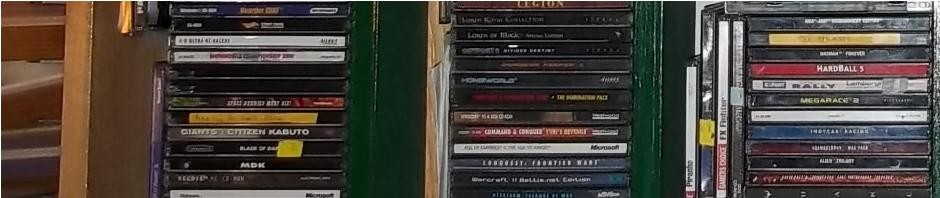
FMVs work fine with nGlide 1.02 and above. You have an outdated info, but nevertheless, thanks for the article.
Oh, they do? I didn’t check nGlide again for this version of the article, that was just copied over from my last version from a few years ago… thanks for the update. I’ll correct that in the article.
Also, people read this site? That’s great to see. I guess starting regular updates, even if it’s not all new stuff, was a good idea.