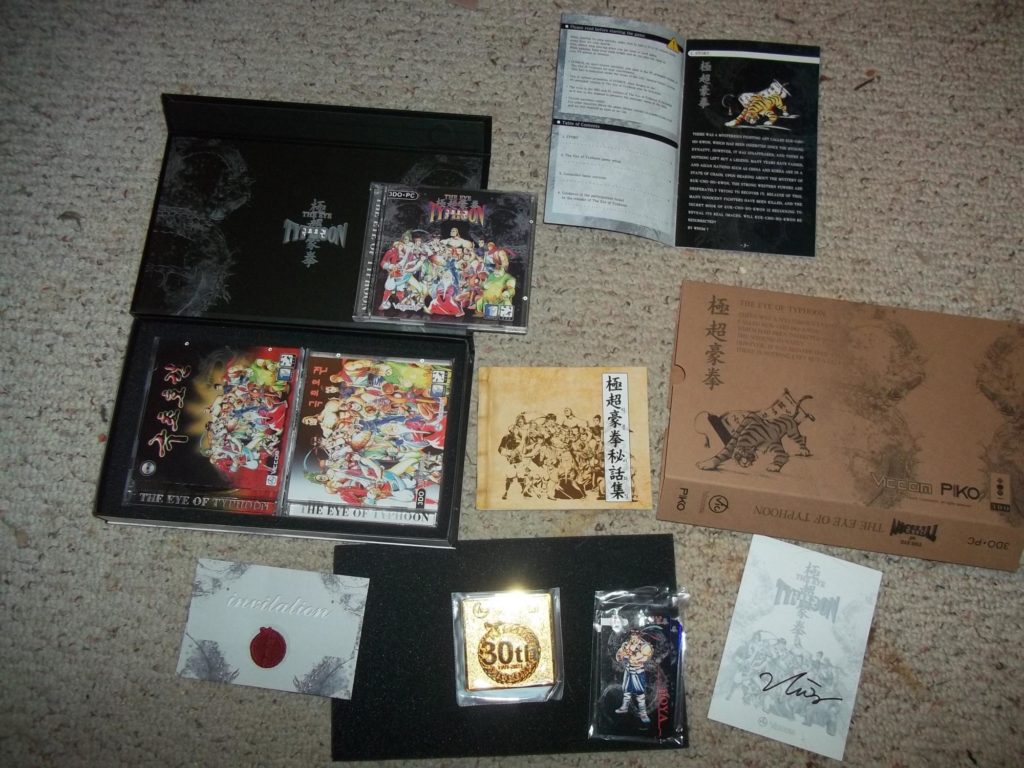Yes, the next part is done. This time we’ve got a bunch of decent games. There’s nothing really amazing, but most of them are alright and might be worth a look… except for the last three.
Table of Contents for this update
G-H-I-J – 23 games
Glory of Generals
Go! Go! Kokopolo 3D
Gotcha Racing
Gourmet Dream
Gunman Clive
Gunman Clive 2
Gurumin 3D
Harold’s Walk
Hazumi
Hyperlight EX
Ikachan
Infinite Golf
Iron Combat: War in the Air
Jett Rocket II
Jewel Match 3
Jewel Quest IV: Heritage
Jewel Quest 6: The Sapphire Dragon
Johnny Kung Fu
Johnny Hotshot
Johnny Impossible
The Summaries
Glory of Generals – published by Circle and developed by Easytech in 2014. This is yet another World War II-themed turn based strategy wargame from Circle. Last time I covered a Risk or Axis & Allies-styled one, but this game is a hex-based wargame. As with all of Circle’s 3DS strategy games it does some things well, and some things not so well. This is a simple and accessible game, not a hardcore wargame. On the positive side, the game plays fine, with decent graphics, multiple troop types including tanks, artillery, infantry, and ships, submarines, and decent enemy AI to fight against.
On the negative side, though, there are no visible stats other than unit health present here and I just listed most of the unit types in this game. There are different types of tanks, but it’s not easy to tell what the differences are. The main unique feature of this game is in the title, the generals. You have a money system in this game, and can buy airstrikes, try to heal units, and such, and most importantly hire and assign generals to units. There are many generals from World War II present from both sides, and you can pretty much hire any of them on either side. Yeah, really. When a unit has a general leading it, the unit gets significantly stronger and harder to destroy. It’s a decent system but can be frustrating because destroying enemy general units is quite tough, they will chew up a lot of regular units.
Once again, this game plays through the European theater of World War II. You can play as either Allies or Axis. As the Allies, you start out with the Battle of Dunkirk, but you are only controlling the French while the British are AI-controlled. You need to survive a required number of turns without letting the Germans conquer all of the control points. Each mission has a turn limit and objective points you must control at the end. In the first stage the famous retreat is not really represented, unfortunately; you just will lose troops steadily as the endless German armies come at you so you will slowly be wiped out. Despite losing almost all of my troops I managed to win the mission on my first try. The game gets harder as you go along, of course, and is reasonably fun if you like wargames. But with so few stats and unit types, once again, don’t expect the depth of most wargames on the PC. Still, it’s a decent game for cheap. Released digitally on 3DS and iOS.
Go! Go! Kokopolo 3D: Space Recipe for Disaster – Developed by Tanukii Studios and published by Circle in 2017. This is an overhead action game with some fairly original design. It is a sequel to a DSiWare game that I haven’t played. The game plays on floating paths on a grid. You can’t move off of the paths. The game has a very strong stereoscopic 3d effect, with the paths floating over the background just like Jack Bros. for the Virtual Boy. Also like Jack Bros., there are three playable characters, all cuteified characters, slightly anthroporphised animals here. Unlike Jack Bros., you will need to beat the game as all three characters to unlock the true ending. There is also a helpful tutorial mode which teaches the gameplay basics, a time attack mode which lets you play any level you have reached in the main game and keeps track of the three best times for each stage, and recipe cards to unlock if you defeat the correct enemies in the levels and collect them. But how does it play?
So, this has a few similarities to Jack Bros., but its gameplay is not quite as straightforward as that games’ is. In Kokopolo 3D, you move with the dpad. Two face buttons jump and attack, and the R button runs. Running is central to this game. Because, you see, while your goal in each level is to kill all of the enemies, but you can’t kill them directly with the attack button. Instead, you have to lure enemies into traps. So, you attack an enemy, then run towards the nearest trap as they chase you. You then need to jump over the trap, and any other obstacles along the way, and the enemy will be caught in the trap. Rinse and repeat for each enemy in the stage and you win. If an enemy hits you it will take off some health and you will need to start the process of luring them into a trap over. If you try to defeat an enemy with just your melee attack, it will go away but infinitely respawn. You need to trap them to defeat them.
Overall, this game has great graphics with very nice character and background graphics, fantastic use of stereoscopic 3d, and decently solid arcade action gameplay. The game is repetitive, however, since the ‘hit, run, go to trap’ loop really is all you do here. The game does get harder as you go, with more spike pits to jump over, one-way gates blocking paths, and more, but don’t expect much variety from Go! Go! Kokopolo 3D. Having to be going so fast so often can be frustrating too; memorization is required in this game. The speed makes avoiding obstacles hard unless you memorize stage layouts. You do have infinite tries here, thankfully, but still it can be irritating. Still, the game is mostly fun. On the whole I find this game decent to good, with gameplay that’s fun but not quite as great as the graphics. Jack Bros. is better. Still, this game is worth playing. 3DS digital exclusive.
Gotcha Racing – Developed by Arc System Works and published by Natsume in 2015. Gotcha Racing? That’s just the Western title. This game is actually titled Gatcha Racing, and while it seems to probably be a 3DS exclusive it was made in the style of a Japanese mobile game. Unfortunately, you can take the microtransactions out of the mobile game, and indeed this game does not have microtransactions, but the game does have horrible, game breakingly obnoxious random-draw blind bag nonsense, straight out of a mobile gatcha game. Gotcha Racing is a top-down 2d racing game with decent, if unspectacular, graphics, sound, and gameplay. If it had normal progression and gameplay it’d be a totally average-at-best racer maybe worth trying if you like this kind of thing. The game plays on both screens, with your car on the lower screen and a good view of the upcoming track ahead of you going up onto the upper screen. There is also a minimap, so unlike some fast-moving topdown racing games it won’t be too hard to figure out the turns in this game. It’s a nice use of the two screens that I wish was present in a good game. The controls are only decent, but they’re alright. The game initially is decent fun for a topdown racing games fan, as I am.
However, the good side of this game does not last long thanks to the omnipresent gatcha mechanics, straight out of an exploitative-to-your-wallet mobile game. Basically everything in this game revolves around blind-bag draws. Do you want a better chance in the next race? It won’t be easy, the other cars probably have better stats than you do so you won’t keep up. You’d better upgrade your car, hope you draw some good stuff from the blind draws! Sure, you can’t spend real money in this game, it does not have paid DLC on the 3DS so you need to earn draws with in-game currency, but this does not make the gameplay any better, only the financial hit. This game is a horribly obnoxious pain and is not worth playing. Outside of the gatcha mechanics this is an average game with decent graphics, nice use of the two screens, average controls, and a fair amount of content, but the farther the get the clearer it is that the blindbag draw mechanics are awful and totally ruin the experience. Avoid this mess. 3DS digital exclusive.
Gourmet Dream – Developed by Arc System Works and published by Circle in 2016. Remember Conveni Dream? That game was an incredibly simple and basic convenience store simulator that was moderately amusing, but was overly simplistic and easy. Well, Gourmet Dream is very similar, except with a restaurant theme and perhaps a few more statistics to track. At first it may seem like this game has more depth than Conveni Dream, but I don’t think it really does. It might be slightly better than that game, though. As with that game, this is a very simple, easy, and stripped-down simulation game which is mostly hands-off and requires only occasional player input. So, you are running a restaurant here. The game hides it, but this is very clearly set in Japan, as with Conveni Dream all the food and such would only be found at restaurants in Japan.
You start off with a tutorial where the game gives you three staff members, two for the kitchen and one out front, some basic tables and such for your restaurant, and several recipes. As with Conveni Dream, you have options in this game but they are limited. The game has recipes to choose between… but only a few. It has tables which seat different numbers of diners, but you can’t choose different types of tables or anything, this game is simple. You can change your staff’s uniforms and spruce the palce up with some plants in the seating area if you wish. Once things are placed in your restaurant they seem to be permanent, though; you can’t move the tables at all, which is pretty annoying. Table placement definitely matters for maximizing the number of tables in your restaurant.
This is a restaurant game though, so the core of the issue is food. The game has recipes for various different dish types, but it starts out with very few options; you can’t create a restaurant here really, just work with the handful of choices you’re given. At the start you can only have four recipes actually serving, though you will slowly get more added to that. You will also get more recipes now and then. Recipes are rated with various stats, the most important of which is a deliciousness rating. The game also keeps track of how often each dish is purchased, which is useful. You want to keep track of this and serve dishes which your customers like more and buy more. There is also one last thing, incredients. Food is made of ingredients, but this game doesn’t go into much detail there; there are only six ingredients to buy, representing the core food categories, and you can choose to either have them auto-reorder as they expire or run low or to manually buy more. The latter option gives you something more to do in this mostly hands-off game.
Indeed, once your core choices are made as far as food, menu, and layout, most of what you do in this game is watch the customers come in and eat. You can tweak your menu as you get new food options, hire more staff once a week, expand your restaurant if you have the funds, advertise, and such, but a lot of your time will just be spent watching, and not doing anything. At the end of each day the game tells you how much money you made or lost that day; so far I have only lost money one day. At the end of each week you get a bunch of customer reviews and more ratings. Good customer reviews are preferable of course, though people seem to come in just fine so long as they are at least decent. Because where in the real world the restaurant business is apparently quite a difficult one, here it is easy. Your success may not be totally guaranteed, but with minimal strategy you will be fine, at least early on. I hope that it eventually gets harder as you try to reach being a Rank S restaurant, but I don’t know if that is the case. Overall, this game is playable but repetitive and simplistic. The only reason to play this game, I think, is if you like somewhat interactive management games. I don’t, really; if I wanted to play a sim game I’d want one with more gameplay than this, a SimCity or Pharaoh or such. But people who do like simple numbers go up tycoon sim games might be amused here. There are at least a few more numbers to track than Conveni Dream has, so it does surpass its predecessor. 3DS digital exclusive.
Gunman Clive – Published and developed by Horberg Productions in 2013. Gunman Clive is a sidescrolling action-platformer shooting game that achieved some minor popularity. The game has a nice Wild West aesthetic and solid, simple controls and gameplay. You play as either Clide or Ms. Johnson, and need to rescue the other character. Yeah, you can rescue the guy if you want, flipping the usual stereotype. Each one plays differently, too — Clive has a lot more health and a normal jump, while Ms. Johnson has a floating jump like the Princess in Mario 2 but has a lot less health. This game is short and not very hard, but while it lasts running along, jumping between platforms, and gunning down the enemies is fun stuff. The controls and core gameplay were inspired by Mega Man, and it does well with it, though not perfectly.
First though, the visuals. The game has a cool visual style that looks kind of like a sketchbook. The backgrounds are done in only a few similar white and pencil-ish colors, and each sprite is filled in with a single color — an orange-ish color for Clive, blue for many enemies, pink for the Ms. Johnson, and such. The look is great. This is one of the earlier indie platformers with a strong visual look which holds the game up; this kind of art-first sidescroller would become very common in the years since, but ten-plus years ago when this game released the idea was still somewhat new. This game, at least, does have good gameplay and level designs too, it is not only about the graphics as it is with some artsy indie games. The visual look is important to the appeal of the game, but it IS also fun.
On the controls, they are conventional but responsive. You move with the dpad and jump and shoot with buttons. It’s standard stuff but feels good. Still, Gunman Clive is never quite on the level of the better Mega Man titles, it’s too simple and has more issues. See the weapon powerup system, for example. Weapon powerups drop from some enemies which give you a stronger attack, such as a three-way shot. If you take a hit, you lose the powerup. This means that on average you will spend much more time without powerups than with them, which is unfortunate. And the games’ Mega Man elements do not extend to its powerup system; there are no permanent powerups in this game, only the basic temporary-stronger-shot stuff.
The game is entirely linear, but has good level designs. Each stage has some new challenges to get past, and there are fun setups all along. Really the only significant fault this game has is how short it is; Gunman Clive is a lot of fun, but it’ll be over in an hour or two of moderate play. For anyone who hasn’t played it, though, I recommend it for sure. The game is very cheap and has stereoscopic 3d depth, so this is not the exact same as the PC version. As for replay value, there isn’t a lot since the game is the same each time, but there are three slightly different characters, one unlockable after you beat the game, so there is that. Either way, this is a good game worth playing. Released digitally on 3DS, Android, iOS, PC (Steam), and Mac (Steam), and in an HD Collection on Wii U, PlayStation 4, Switch, and PC (Steam).
Gunman Clive 2 – Developed and published by Horberg Productions in 2015. This game is very similar to the last one, but with new levels, more colorful and more varied backgrounds still with stereoscopic 3d depth, a bunch of dinosaurs to fight, and a new Indian character protagonist to choose from alongside Clive, Ms. Johnson, and the unlockable character from the first game. Yes, I said dinosaurs. Oh, and this game is longer and more challenging than the first one too, which is great. This sequel does nothing new in terms of gameplay, controls, or game design, but it does take a very good base title and improves on it in a few ways. You get more somewhat Mega Man-ish shooting platform-action, with good level designs, more varied settings this time as you face off against the dinosaurs which have appeared for some reason, and more. This is a good sequel which improves over the original in most ways and is certainly worth playing. The first game has a purer focus with its very simple environments, but this more ambitious title is fun as well. Expect it to be mostly the same but with new content and you won’t be disappointed. Released digitally on the PC (Steam) and 3DS, and in an HD Collection on Wii U, PlayStation 4, Switch, and PC (Steam).
Gurumin 3D – Developed by Falcom and published by Mastiff in 2016. Circle Pad Pro / New 3DS added controls supported. Gurumin is, like many Falcom games, an action-RPG. It was first developed for the PSP before being ported to PC and 3DS later on. This 3DS version is pretty much the same as the PSP original, except the whole game is, as you would expect, in stereoscopic 3D now. The graphics and art design are great. Gurumin is a pretty good game, though I’ve never stuck with it enough to finish it. It looks nice. There are a lot of similarities between this game and Falcom’s Ys games of the same era, but there are some significant differences as well. In this game, you play as a young girl who has found a portal from her boring mining town to a town where friendly monsters roam. Something goes wrong, though, and bad creatures kidnap all of the good ones and destroy the town. So, our heroine sets off to beat up all of the bad guys, rescue the good monsters, and rebuild their town so they can all play together happily again.
That may make this sound like a cute kids’ game, but it’s not; it’s actually a pretty challenging action-RPG for anyone. This game plays well, with a few issues, but it is tough. This game is a third person action game with a behind-the-character camera. The main unique gameplay element here is that your weapon is a drill. You can attack with the drill by hitting a button, charge it up for a forward drill dash attack, and more. You get some other items, such as different masks, but your weapon is always the drill. The game has a bunch of moves you can buy over the course of the game. You also have a jump button, but the drill dash also will go over gaps. Some controls are enhanced if you have a Circle Pad Pro or New 3DS: a dodge, which is on both a face button and LZ or RZ, and camera rotation on L and R or the right stick. You also have some touch buttons on the lower screen to quickly change items or bring up the menu to use healing items and such with. It’s a good use of the touchscreen. You also can bring up a menu to use healing items or such, but you can only carry up to three of each type of healing item at a time so they are quite limited. As I said the game gets hard. One thing this game does NOT have is auto-targeting. Instead, you will always attack straight ahead and will need to use L and R to rotate the camera towards your enemy. It makes tougher battles much more difficult and annoying than they would be with an auto-targeting system.
This is a stage-based game, not open world. The game starts out in the human town, and then you go to monster village, but once it is destroyed and the friendly monsters mostly captured you go to a world map. Here you choose a level. Levels are relatively short. The stage lengths show that this game was designed for a portable system. It’s good that Falcom considered that handheld games often have shorter play sessions than TV ones. After you beat each stage you get a rating, so there is some replay value if you want to increase your ratings. You also will need to go back to some areas once you get additional abilities. Additionally, as you save more friendly monsters the monster town will be rebuilt. You also will find items which belong to the monsters and can return them to them. You also can upgrade your abilities and buy items back in the human town, so there is some reason to go back there.
This is mostly an action game, and the challenging combat is the core of the game, but there are also some puzzle-solving elements, and I have sometimes been unsure on what to do next. Some enemies require certain attacks to have a better chance at beating them, and you always should be on the lookout for things you can destroy with your drill. Breaking objects will drop money or, sometimes, other items. I don’t quite understand why Japan loves drill weapons so much, but it’s fun to use here. Additionally, while stages are generally linear, you will need to solve puzzles as well as fight baddies here. I do get frustrated quickly when I get stuck and don’t know what to do next or are at a pretty tough boss fight. I admit, as much as I like Gurumin I’ve never finished this game on any platform. Still, Gurumin is absolutely worth playing, anyone action-RPG genre fan should play this one. It looks nice, plays great, has decent variety, and is lots of fun. Gurumin isn’t Falcom’s best game, more areas and variety might have been nice and it really should have auto-targeting, but it’s still pretty good. The game was made by one of the best action-RPG developers in the business and it shows. Released physically on PSP and digitally on 3DS and PC (Steam).
Harold’s Walk – Developed and published by Luke Vincent in 2020. Remember Cryght, above? This is another extremely low budget indie 3d platformer, a bit like that one but both more ambitious and perhaps less fun. On the positive side, this game is fully 3d. Your character Harold and the world around him are polygonal, and the game makes full use of stereoscopic 3d to help you see where you are better. The graphics are simple and look like programmer art. You can jump and double jump with one button, roll while moving with another, and walk with a third. You must use the analog stick to move, but have no speed control on the stick, you are running unless you hold the walk button. I wish you had some speed control, it would be quite helpful in a game like this, but oh well. Otherwise the controls are decent. In this short game, you explore levels looking for crowns and the exit. Each level has three crowns hidden in it and an exit portal. There are also donuts which refill your health; you have four hit points and lose one when an enemy hits you. You defeat them the usual Mario way, by jumping on them. So yeah, this is an indie Mario 64-inspired title. There are only ten levels in this game, each short, so unless you want to get all of the collectibles this game won’t take you long. The levels each have a different theme, which is nice; while the graphics are simple, you can tell that some work went into designing them, they are not the borderline random generation stuff of Cryght. There are even some sections which switch to 2.5d, which is neat. So, is Harold’s Walk worth it? Sure, maybe. The game is objectively below average, but it’s alright. It’s cheap and amusing for platformer fans. With very little content and basic visuals this game won’t hold you for long, but it’s enough for a mildly amusing hour at least. If you love platformers maybe get this one when it’s on sale. It has some charm. Nintendo 3DS digital exclusive.
Hazumi – Developed by EyeCancer and published by Gamelion in 2014. Gamelion was a handheld and mobile game publisher. This is a console game, but it has some mobile design stylings. This title is a pretty fun arcade action-puzzle game. You control a bouncing ball here. The ball is always bouncing up and down, and you control its left-right movement with the d-pad. Your goal in each of the 104 levels is to destroy all of the colored blocks. Blocks come in four colors, though, and you can only destroy blocks of the same color as the ball. Certain blocks will change your ball’s color. There are also hard blocks of each color that you cannot destroy but can push, only while that color, by bumping into them. Obstacles such as grinders and chomping metal ‘teeth’ will destroy your ball on impact, and when destroyed you restart the stage. There are only a small number of parts used in the game, but it’s enough. Each level is a single screen, so pacing is good. Visually, the game has nice pixel art graphics. It looks pretty nice. There is a bit of stereoscopic 3d depth on the screen, but it isn’t used as much as it could be. Ah well.
Once you beat each stage, you get that mobile game classic, a rating out of a possible three stars. While playing, each time you break a block a bit is added to a star meter on the lower screen, and your rating at the end is based on how many stars are fully or partially filled in when you break the last block. It’s simple, but is challenging to master. And you will need to get better at this as you go, because in order to unlock levels you need a certain number of stars in earlier levels. As you go the star requirements increase, so you will need to go back to earlier levels eventually. The game starts out easy, but steadily gets harder as you go along. Overall this game is perhaps a bit too simple and easy, but it is reasonably fun. Each level is short but rewarding to play and finish. The stage designs are good, with plenty of fun puzzles to figure out, and they have a good difficulty curve. The game even has a level creator, if you want to make your own levels. Unfortunately there is no online level trading support, though. Overall Hazumi is not complex, but it is a solid, above average game which can be fun and has a nice mixture of action and strategy. Recommended for sure. Nintendo 3DS digital exclusive.
Hyperlight EX – Developed and published by CatfishBluesGames in 2016. This game is an overhead arena action game. The visual look was inspired by games like Geometry Wars. There are many not-as-good clones opf that game out there, but this one at least isn’t just a clone, it has unique gameplay. Unfortunately, the gameplay is as flawed as it is different. So, much like Geometry Wars, each stage in this game is a single-screen overhead area, on the upper screen. The graphics are nicely drawn and have a good, very cyber-world-ish style. The game makes good use of the 3DS’s stereoscopic 3d display as well. You control a little ship, and enemies appear for you to destroy. However, in this game you CANNOT shoot most of the time. So, this is not a twin-stick shooter. Instead, you move around with the dpad or circle pad, and do a ram attack when you hit A. There is a meter on the screen showing how much ram power you have, and normal enemies will blow up if you pass through them while ramming. If you touch an enemy while not ramming, though, you will be the one to die, or lose your shield if you have one. The meter goes down quickly if you hold the button down to stay in attack mode for a while, but recovers quite slowly.
You do have some help, though. In addition to your ram many enemies drop powerups, and they are useful. The basic powerup recovers some ram power. There is also a gun powerup which shoots straight ahead for a few seconds, walls which create a temporary barrier on the screen, assist drone things, and some more. So, the game is a balance between attack and retreat, as you destroy enemies when you can and run from them when you can’t attack. It’s a fine concept, but it can be very hard to tell when you run out of ram power; random deaths when you think you should be invincible but instead blow up because your meter was too low are common. It often feels like you don’t have enough meter for the amount of foes on screen, either. And this game is punishing when you die, too — in the main mode, Arcade, the game is level-based. You get one or two lives per stage, and if you run out you start the level over from the beginning. Extra lives aren’t really a thing here, either. Progress is difficult and frustrating as you play levels over and over, trying to get past. It’s a decent game but having to get right on top of enemies, literally, to attack them leads to a lot of danger and you don’t have much margin for error here.
In addition to the main arcade mode the game also has two other modes. THere is an endless mode where you try to survive in a single level for as long as you can, original Geometry Wars-ish, and a somewhat odd mode with tilt controls where you can’t go into ram mode and just need to try to stay alive by avoiding enemies by tilting your 3DS away from foes as they try to kill you. Overall, Hyperlight EX has nice graphics and controls well. However, as a game it is average to slightly above average. It has some good ideas and some bad ones and is a bit too frustrating for me to call it great or unreservedly recommend it. Try it if it sounds interesting. Released digitally on 3DS and PC (Steam). There is also a probably enhanced Switch version called Hyperlight Ultimate.
Ikachan – Developed by Studio Pixel and published by Nicalis in 2013. This game is a 2d sidescrolling platformer, I guess. It has an underwater setting so you aren’t running or jumping, but are swimming around as a squid; ika is the Japanese word for squid. Studio Pixel, a one-man Japanese indie developer, is best known for Cave Story, but he also made a few other games, including this one. As with Cave Story, this game started out as a freeware PC game, and that PC version was the first game he published, back in 2000. Most of his games other than Cave Story are quite short, this game included; it can be completed in an hour if you know what to do. None of his other games are as popular as Cave Story. While there are some good things about this game, after playing this one honestly I can see why it didn’t become a hit like that game did. I did like Cave Story, but not quite as much as some; I played through it once when the original PC freeware game became popular back in the ’00s and that’s it. I definitely liked the game, but didn’t love it enough to play again to get the best ending or buy any of its paid remakes. It was an important release at a time when retro-styled platformers were rare, and it helped spark the retro-styled modern game revolution that we take for granted today.
But that is a different game. As for Ikachan, I had never played it for PC before buying this 3DS port. From what I have played of this game, it’s alright but certainly is no Cave Story. It’s not just that that game is longer, short games are fine. It’s that the game is more satisfying to play, and not as confusing to figure out, unless you wanted the best ending of course. Somewhat like Cave Story, this game is not just a pure platformer. You also talk to other characters in the sea, and will need to figure out what to respond in order to proceed sometimes. This game mixes action and adventure together, and it can be frustrating if you can’t figure out what to do. The gameplay is also simple, as I will next explain. The game does have great, very Cave Story-style graphics and music, though, which is pretty nice. The game has stereoscopic 3d depth to its background as well, which is great. Cave Story and retro game fans should play this for its visuals, at least, for sure.
But the most important thing about a game is the gameplay. In this game you play as the squid Ikachan. She can swim and at the beginning that’s it. You always are facing updwards. You can angle left or right with left or right on the d-pad, and propel yourself upwards with the A or B buttons. The controls work well and you should get used to them quickly, swimming around is fun. You do move a bit slow since you are underwater, though. You get a hat early on which allows you to damage enemies when you swim up into them from below. It’s easy to miss when you try this. They will hurt you if they touch you from other directions, though. You will get a few more items later on, there are six spots in the inventory. This is a quite short game so there aren’t many items, and there are only five level-ish areas to the game. The game has an experience system as well. When you kill enemies or collect food pickups you gain experience, and as you level up you get more health and such. You can save and heal at spots between each “level”.
The levels are mostly linear, but are not straightforward and do have open areas to explore. You will need to not only just go forward but also will need to talk to the friendly sea urchins, answer their questions correctly, get items, and sometimes go to the same place again after doing some random other thing somewhere else in order to trigger the path ahead opening up. The game may be short, but when you get stuck as I did in the second level it won’t feel that way. I had to look up what to do online. Some of what I missed was obvious and some wasn’t. The game can feel directionless and figuring out what to do can at times be frustrating. Once you do proceed the game is good, though not the best. The swimming can be fun, but combat’s a bit finnicky with having to hit enemies from below. And while I have no problem in theory with exploration in games, having to talk to one person in order for a path to open somewhere else is kind of annoying design. I know I’m complaining too much about one little section, but it did cause me to stop playing this game for years until I came back to it for this summary so I think it’s justified. Overall, Ikachan is an alright game. For an underwater ‘platfiormer’ it’s good, though it is a bit slow-paced as underwater games usually are. The game looks and sounds great, but it is short, simple, and annoyingly nonlinear at times. It is a good game worth playing, but it isn’t great. Released digitally on PC (as freeware) and 3DS (paid on the eshop).
Infinite Golf – Developed and published by Petite Games in 2017. Infinite Golf is a simple, single-screen-per-level sidescrolling golf game. In each stage, your goal is to get from the tee on the left side of the screen to a hole somewhere else on the screen. The game has two modes, an infinite one and one where you get three shots to complete each hole, and get game over once you fail to complete a hole in three shots. The game keeps track of your best score. In either mode, each stage is randomly generated. There are, unfortunately, no predesigned holes here, only random generation. Each hole is made up of angled ground making up a very rough and hilly surface to try to get through. The controls are simple, with basic touch and button controls for aiming your angle and shooting, which has a standard power meter for how hard your invisible golfer hits the ball. And that’s the game, pretty much.
But how fun is it? Pretty fun, actually! This game is very simple and surely was originally designed for cellphones, but I think it’s quite entertaining. This is the kind of game designed for playing for minutes per session, not hours, but that is fine. The controls work great and while the random stages will eventually dump you into something nearly impossible unless you make a perfect shot, trying to get as far as I can in the three-chances-per-hole mode is fun stuff. This game has simple graphics with only a few colors per stage, but the stark visuals and angled landscapes look nice. Those stages which put the hole right next to an angled slope going off the edge of the screen are quite annoying, but when you get the power and angle just right to make one of those shots it is very satisfying. I recommend this game for sure, it’s simple and cheap and is worth playing for a few minutes at a time. Get Infinite Golf. Released digitally on 3DS and iOS.
Iron Combat: War in the Air – Developed and published by Teyon in 2015. Iron Combat is a 3d flight action game. Perhaps somewhat inspired by Liberation Maiden, which I will cover next time, but perhaps a bit more flawed, this game is somewhat interesting regardless. I will start by saying, though, definitely read the manual before playing this game. Not only is some of the story only in the manual, the controls are also only listed there, not in game. So read it first. With that said, this game is an anime-styled game starring a female android, and set in a post-apocalyptic world. So, this is a mission-based title. Each level in this game requires you to shoot down enemies until the mission ends. There is some voice acting, all in subtitles Japanese, but the cutscenes are text-only, they must not have had the budget for art for them. There is a shop and upgrade system here, and the amount of money you get will depend on how well you do in missions. This can lead to required grinding of earlier stages for upgrade money if you get into a cycle of barely beating missions. This game is tough so most will need to grind.
Once into a mission, the game is fast-paced and mostly fun. Each mission is in a floating box, basically; there is a large cube of sky you can fly around in, with barriers around the edges that will stop you. You have been heavily modified and are both a plane and a floating girl. The two modes control quite differently. The plane form can fly in three dimensions with the circle pad, but is fast and hard to hit enemies with. The humanoid girl form is much more combat-oriented, but you slowly fall all the time while in this mode and cannot control the vertical axis in this form, the stick only moves you left and right. You cannot turn the camera around in this game either, though there is a radar on the lower screen. You will need to rely on the targeting system to hit foes behind you. It kind of works.
As for the rest of the controls, you can switch between the two modes with the R button. In both modes, B fires machine guns and A missiles. Beyond that, in flying girl form Y uses a sword attack. In plane form this will switch you to girl form and use a sword attack. In girl form, you lock on to enemies and the missiles will fire at your current target. Your movement is also based on your current locked on target, and your view points towards them. Since as I mentioned earlier you can’t turn the camera, this means that it can be tricky to hit enemies behind you. X changes targets when multiple enemies are close to you, so try to change targets to whoever is attacking you. Lastly, L does a horizontal dodge. When you are locked on to targets and shooting them this mode is fun, just remember you are slowly dropping and you’ll be in trouble when faced with a bunch of foes coming from multiple directions. You can change targets of course, but it can be tricky. In plane form, you can’t lock on to targets and your view points towards where you are flying. X instead does a rapid turn, and L closes up your upper stabilizers to increase your speed. This mode gets you some elevation again and out of tricky situations. You can fight as a plane too, but will have trouble hitting much unless it is also moving fast.
The game can definitely be fun as you blast the enemies, but it is pretty hard to stay alive. It would have been better if you got more money for beating missions, the required grind to pad out the game is annoying. Also, while in floating girl form I wish you could easily turn around to face enemies coming at you from other directions. You have to rely on either whatever hitting X to change lockon targets does or switch to plane form and fly away, and neither of those options are as good as a more free control scheme would allow. I know that this game doesn’t support the Circle Pad Pro or New 3DS’s second analog stick and added buttons and thus uses all the buttons, but still, I wish that they had done things a bit differently. Even so, Iron Combat is a decently good game certainly worth playing if you like flight action games. This is a plane game, but it feels shmuppish at times as you move left and right to dodge incoming fire while you shoot away at your foes. It’s reasonably fun stuff, the sometimes high difficulty and targeting issues aside. Moderately recommended. Nintendo 3DS digital exclusive.
Jett Rocket II – Developed and published by Shin’en in 2013. Jett Rocket II is a 3d, behind-the-character action-platformer. This game is a sequel to Jett Rocket, which was a WiiWare game on the original Wii. For those who didn’t buy that game back when it was available, though, this game stands alone just fine. That game was a 3d platformer. This time, the game has both isometric-ish 3d levels and side-scrolling 2.5d levels, and alternates between the two styles. You play as hero Jett Rocket, and he moves somewhat slowly, unfortunately. You also don’t have speed control; the game has some analog control, for your movement direction in 3d levels, but you’re either walking or stopped. Disappointing. On the other hand, as the name suggests he has a jetpack. You can also jump normally, but the jetpack is the unique thing here. The jetpack is fun to use but you will need to learn to control it. Jetpack usage is limited though, you need to stand on recharge areas to get jetpack uses back. And last you have a roll attack. This is a separate button from jump. On the ground you do a forward roll, and in the air a double jump / spin attack. This move is how you defeat enemies or break breakable objects or walls in the levels. You’ll need to get used to hitting one button to jump then a different one for the double jump and attack. The controls feel fine, not the most responsive but perfectly decent.
As far as level designs, in either the 2.5d or 3d levels this is a good but not great game. You walk around, jetpack, pick up items, roll into enemies, and repeat. I liked the first game on Wii more, honestly; this one feels a bit lesser in scope. That game was entirely 3d, for one thing, instead of being half 2.5d and half 3d as this one is. I like the 3d levels here more than the pretty generic 2.5d ones, so I kind of wish this one was fully 3d as well. I never feel incredibly impressed like I would on 3DS from Mario 3D Land or Sonic Lost World, but it’s a fine, solidly made game with slightly slow but decent pacing, average challenge, and quality level designs. The game does get harder as you go along, so it won’t all be easy. Avoiding some enemies feels janky at times though, but you do have several hit points per life so it’s not too bad. On the one hand, all of the levels in each world have pretty similar looks to them and there are a lot of fairly sterile-looking environments. It is all in 60fps stereoscopic 3d though, so it does look nice. Overall this is a simple game without much depth, and it feels somewhat generic in graphics and level designs, particularly in the 2.5d half of the game, but while ultimately only a bit above average, Jett Rocket II is alright and probably is worth playing if you like the genre. Nintendo 3DS digital exclusive.
Jewel Match 3 – Developed by Suricate Software and published by Joindots in 2013. This is a match three item-dropping puzzle game. It is part of a long-running casual PC game series, in maybe its only entry on consoles. There are a lot of games like this, inspired by Bejeweled among many others, but this one is one of only a handful of download-only ones on the 3DS. It’s an easy and conventional, but fun, game. Please note, this game is called Jewel Match 3, but if it is part of a series the rest of the games aren’t on 3DS. The main gameplay here is match 3 puzzles, but it has a few other minigames to keep things interesting. This is a fantasy-themed game. You are a young woman trying to save her kingdom from an evil mage who has imprisoned everyone in crystals and ruined the place. There are story scenes along the way. So, you use the money you get from the match 3 puzzles to rebuild the castle and surroundings and make a garden. These two elements are separate screens. You have two currencies, one spent on buildings and one on plants and gardening items. It is satisfying to get more buildings and expand the castle, and you get additional abilities — that is, items you can use during a puzzle to affect the screen and get past a locked-up impasse where you can’t get the right block in the right place to start clearing a part of the screen — over time, particularly as you free the key people from those crystals. As for the garden element, you place flowers onto the screen, and then can buy items such as water to grow the flowers taller or bug killer to keep bugs off of them. It’s very simple stuff but is a decent inclusion I guess. You play on the lower screen of course, but the castle, which is on the upper screen, and other upper-screen displays are all in stereoscopic 3d.
The main game is mostly standard match-3 gameplay. The main unique feature is that each level has several screens which you will go between. Often each screen is a separate puzzle, but sometimes you will need a key on one screen in order to finish another screen. It’s an idea they could do more with, but I like the feature, it adds a bit to this game. Other than that, the game is mostly traditional. Gems drop from above, falling into open spaces. You play with the stylus, and slide tiles to make a match. You can only move if you can make a match, you can’t move into empty spaces, and tiles only match when you slide them, they won’t break by themselves when they form lines of three while dropping in. That’s fine, there’s almost always a match in this game. If there isn’t one it will drop all new gems, you don’t need to start over. Matching four or more items drops a powerup, some very useful; one clears a full row of tiles. Some spaces have blocks that only open once a key somewhere has been aquired, others wooden boxes which break once you break a block next to them, and others have locks so you can’t move that tile’s gem but have to match next to it. To beat levels you need to drop certain unbreakable items to the bottom row of tiles and/or make a match on certain shining tiles. These are all standard elements of the genre but it’s all implemented well here. The other game types are hidden item puzzles and tile-flipping image creation puzzles. The hidden item puzzles are fine and standard for the category, search the scene for the items shown and touch them when you find them. The tile flipping ones very thankfully are NOT sliding tile puzzles; they may look like it at first, but you can just move tiles anywhere at will and rotate them, to make the tiles copy an image on the other side of the screen. It’s easy.
And indeed, “easy” is one of this games’ defining traits. Match 3 tile games are never incredibly hard, but comparing this to other games in the genre, and I have a bunch on physical carts on the 3DS and DS, such as the Cradle of Rome/Egypt/etc. series, this one seems more forgiving than most. Your abilities are powerful, the powerups that drop are great, the time limits in stages are long and forgiving, the image recreation easy, and the money comes in at a steady pace. I don’t think I have failed a level yet in this game. This is a fun, relaxing game which won’t challenge you much but is reasonably fun if you like the genre. The game feels somewhat ambitious with its various side modes, and the building and simple gardening you do between stages gives you some nice progression as well as your castle and garden grow. Jewel Match 3 feels kind of like a beginner’s match 3 game due to its forgiving nature, but it’s a fun enough time and is worth a look. Released physically on the DS and PC (both released in Europe only) and digitally on PC (on the BigFishGames store only) and 3DS. The DS version appears similar, just without the 3d and with downgraded graphics and resolution of course.
Jewel Quest IV: Heritage – Developed by Engine Software and published by MSL in 2015. The 3DS version of this game released a few months after Jewel Quest 6: The Sapphire Dragon, below, though it is based on an earlier game so I am listing it first. Is Jewel Quest 4 a sequel to Jewel Match 3? No, they are entirely unrelated games from different publishers. This match 3 jewel tiles series had probably several dozen releases on various platforms, some of them on the 3DS. This game follows up Jewel Quest Trilogy for Wii and DS, and the original PC games of course. The game has a mid 20th century setting, and you play as an archaeologist guy, who with his family starred in the original three games as well. This time, your precious Golden Jewel Board, which was Aztec treasure found by Cortez, has been legally taken from you by a sketchy guy claiming to be Cortez’s distant relative. You need to investigate your own family tree in an attempt to figure out how to turn tables on him and get your precious Golden Jewel Board back for your museum. The plot is pretty dumb, but it’s normal stuff for this genre. There is voice acting. Fitting with the family tree theme, the level select screen is a family tree. Each person has several boards and the game keeps track of your score for each one.
Once you get into the game, Heritage has a large board on the lower screen where you play, and a stereoscopic 3d image on the upper screen showing where you are. This is a match 3 game, so you move tiles to make matches. As usual in these games, you can only move tiles to a space directly next to it left, right, up, or down. Both Jewel Quest games here, this and the next one, are from the ‘you must make a match on every tile on the board to proceed’ school of match 3 game design. Once you make a match on a space it turns gold, and once a whole board is gold you beat that level and move on to selecting a new board to try. Once you make a match new tiles will fall in to fill the space, and if they make any 3-in-a-row matches themselves they will also pop and clear those tiles as well, creating chains. You need to wait until all tiles have finished matching and filling in before you are allowed to make your next move. The next game would change this, but this works fine. An odd quirk both of these Jewel Quest games do share, though, is that you can move tiles freely through empty spaces on the board, without making matches. Since tiles fall you can’t move a tile to a space directly above it, but you can move tiles left and right at will. Some puzzles are impossible without moving tiles around this way. It’s always strange to see, but get used to it here.
Now, one major issue with ‘clear every tile’ match 3 games is the frustration when you need one corner tile and can’t get it. In this game, if you match three golden disc items, you get a powerup which allows you to turn any one tile gold. It’s nice they give you something. It would be nice if there were more powerups, such as the bonus items some games such as Jewel Quest 3 give you for matching 4 or 5 at a time, but this game doesn’t have those. Ah well. The game is mostly very similar from stage to stage, but it does do some small variations on its core design. Each stage has a ruleset listed on the level select screen. Most have just the standard rules, but some have special rules. One noteworthy type of special stage are ones with limited tiles. You must clear a certain part of the board without running out of tiles. It’s kind of frustrating. Moving tiles left and right is essential here. Overall though, this is a fairly simple game. You just match tiles, follow the plot if you care, and go back to matching tiles. This game is a decently average title maybe worth a try if you like matching tile puzzle games. Released physically on DS (in Europe only) and PC, and digitally on PC (on the BigFishGames store), iOS, DSi (on the DSiWare shop, still available on 3DS), and 3DS. Some platforms have the IV in the title and others do not but it’s the same game.
Jewel Quest 6: The Sapphire Dragon – Developed by Engine Software and published by Tulip Games in 2015. This game is also part of the prolific Jewel Quest franchise, a franchise with many titles across a lot of platforms. I don’t know why they skipped the fifth game on 3DS though, but they did. Amusingly, this game released before the 3DS version of Jewel Quest Heritage, above, though the original PC game released after Heritage. This game drops the characters from the older Jewel Quest games for an all-new cast, though it was, oddly, written as if you have seen these characters before and know them. It’s pretty annoying writing when no, this is as far as I know the only game with these characters. The story and writing is worse, I quite dislike it. I should say, this game is fully voice acted. The game has touch-only controls, so you advance story lines by touching a button on the screen. In this game, which is set in the present day, a guy makes a discovery. Then, the game skips to a group of six adventurers, one of them that guy, one his twin sister, and four others. Then people attack and kidnap him wanting to find that discovery first, and you play as the other five trying to rescue him. This game has a levelling system and progression, with each character having separate experience and abilities to unlock. You choose which one you want to play before each level. The game has cartoon-style art but takes its story far too seriously, and the writing is bad. For instance, a major plot point is that the kidnapped guy has diabetes, so they need to rescue him before he has problems because of that. All of the character interactions are just way too tediously serious and realistic, it turns me off of the game. Some of it is very stereotyped, too, such as the Russian woman’s broken English or the way the male characters constantly hit on the female ones. Oh, and the game puts the games’ title screen image on the upper screen of the level select screen for some reason. Odd.
As for the gameplay, this is, of course, a match three puzzle game. When compared to Jewel Match 3 above, there are a few important differences: first the tile size is much smaller, though the board isn’t as much bigger as you’d think since there is a large border around the screen for some reason. It looks small and visually boring. The upper screen is mostly empty, with only some stats and the time bar there and little else. As for stereoscopic 3d, that title screen image that the game’s showing you constantly has it and during story scenes the character images float over the background, but that’s about it. Anyway, as in most match 3 games, each stage is a single board. The biggest difference between Jewel Match and Jewel Quest though is that in this game, if tiles dropping in form 3 in a rows they will make a match and pop those tiles. This allows for chain reactions as tiles drop in and make matches as they go. That can be fun to watch, but honestly I’d rather play the game than watch it play itself. Additionally, unlike Jewel Quest 4: Heritage, The Sapphire Dragon lets you move tiles while other ones are still dropping, for slightly more dynamic play. Just like Jewel Quest 4, though, this game laos has the very odd ability to lets you move tiles stuck around an empty space through the other empty spaces. Yes, there is an exception here to the usual “you can only move to make a match” rule: you can move jewels through empty spaces even if there is no match. It’s so odd to see versus the way this genre usually goes. Some stages rely on this to be possible to complete. Even so, I would call this game definitely harder than Jewel Match 3, since it has much less to help you. Just like the previous game there aren’t powerups on the board for instance, you get nothing special for matching 4 or 5 at a time. Your characters’ skills become more useful with time as they level up, but early on you get little. The early game is more frustrating than Jewel Quest 4 for that reason. The game does have three difficulty levels, but they only affect the length of the time limit.
The way you clear a standard board in this game is by making a match on every single tile on the board. The ‘you must match on every tile’ match three games are almost always harder than the ‘match on these specific spaces’ games, and this is no exception. There are a few other game modes here as well, though. One has you having to follow a path, matching on specific tiles one after another to cross a board. You can’t skip a spot here, you have to match on the right spaces. A third variation has large blocks dropping, getting in the way unless you clear the space under them. Here the ‘you can move through empty spaces’ feature becomes quite apparent. There’s one where you need to match special item types in addition to making a match on all tiles. And more. It’s nice that the game has a little variety, but it’s all just small twists on the same basic idea. Still, it’s something. Even so, with small, bland graphics, writing and characters I kind of hate, and very forgettable gameplay in every way this game is as average as it gets. Only play this if you like match 3 games that require you to spend lots of time tediously trying to make that one match in a corner that almost never lines up. There are a few good things about Jewel Quest: The Sapphire Dragon, but I’d say pass on this game unless you really like the genre. Released physically on PC and digitally on PC (on the BigFishGames store) and 3DS.
Johnny Kung Fu – Developed and published by UFO Interactive in 2012. UFO published three games starring a character called Johnny, all released in the second half of one year, 2012. So, this is a trilogy of sorts, though each game has totally different themes and gameplay. There’s plenty of variety here. On the good side, these games have very good visuals for download only 3DS games, with good art design and very nice use of stereoscopic 3D, much better stereoscopic 3d than most downloadable 3DS platformers and such. As such, had the games just played well, they’d have been easy to recommend. However, they forgot something important: good gameplay. None of them have it, at all. If you look up the few professional reviews of these games they are VERY low, and after playing them I fully understand why. It’s really unfortunate.
Starting with this game, Johnny Kung Fu is kind of a minigame collection. The primary game is a handheld LCD game recreation, such as a Tiger handheld or Nintendo Game & Watch, so you cannot freely move around the screen but instead move from point to point and can only act at specific locations. It is a single-screen game where you need to go up to the top of a three-level area and get through the door. You’ve got to avoid enemy attacks on the firist two floors as you go over to the enemies at the end of each floor and take them down, and then get past a lot of lasers on the top floor to escape. The mode is questionably designed and is incredibly frustrating. Sometimes you’re stuck not being able to move forward on the first floor because of constant enemy attacks and that you can’t jump in the middle third of the screen so you need to just wait for an opening while not missing any jumps before moving forward, for instance; your duck only lasts a predetermined time so to dodge the second floor guy’s knives you need precise timing; and the lasers on the top floor are just awful, there’s no good way to figure out their pattern and not die! I’m rarely much of a fan of handheld LCD games, but this is NOT a well designed one. It’s too hard, and the limitations of the locked-to-specific-locations handheld LCD game movement system are really frustrating. I get what they were going for but wish they had made something more normal.
In between handheld LCD game levels you play other stage types. Some are much more standard side-view beat ’em up battles. These are also on a static screen, but at least you can freely move around. You have buttons for jump, punch, and kick, and sometimes face waves of enemies and other times bosses. It’s pretty average stuff. And last, sometimes there are other little timing minigames. The game keeps throwing new things at you as you go. The problem is it’s rarely all that fun, the handheld LCD game which is the main mode you play is too hard, and the side-view beat ’em up stuff is very very bland and mediocre. And when you die, you lose time. Yes, this game, as all Johnny games do, has a time limit. In each of these three games you have one hour to finish the game, and after each three deaths and thus a game over five minutes is knocked off of that time. Once you run out of time you need to start the game over from the beginning. I absolutely hate this design decision and think it mostly ruins whatever bits of fun you can find in this title, I don’t want to have to start over because your game is too hard! That’s not right. Overall probably don’t get this game, or the others below, unless you want to experience this mess for yourself. Some might enjoy the challenge here, particularly if you like handheld LCD games, so consider it if you do. And if you DO get it at least you’ll have some solid visuals to look at. But I don’t find it very good. Nintendo 3DS digital exclusive.
Johnny Hotshot – Developed and published by UFO Interactive in 2012. While Johnny was a kung fu star in the title above, this time he’s a Wild West Sheriff. The plot here is Johnny was pulled into an arcade machine and needs to get out by beating the game for real. Again, the game looks pretty nice and makes good use of stereoscopic 3d. The gameplay, though? This game is the absolute worst of the three, by far. This game is miserably unfun to playh and has virtually no redeeming qualities; at least you can find SOME enjoyment out of the other two Johnny games. This one, though, is pretty irredemably bad. So, there are three minigames in this title. In each of several stages you go through the same three minigames, playing the three games in the same order each time. The first minigame is a target-shooting game which locks you to your targets. There are three potential targets shown on each of up to two lines on screen, and you hit left and right to change targets and fire to shoot. The lower screen shows cardboard cutouts of targets, and you can also play by tapping the lower screen icons for the people appearing on the top screen; it can be faster. Some targets are armed enemies you need to shoot, and others are unarmed civilians you shouldn’t shoot. And one per stage flees quickly and is very tough to hit.
The game is timed, and once the timer runs out you lose and lose a life unless you completed it. As with all three Johnny titles, each Game Over takes five minutes away from your one hour timer until you have to restart the entire game, which is, again, horrible design. The game does not tell you what you need to do to complete it either in the game or in the ingame manual, and you cannot actually finish it just by taking out enough targets; it’s endless and keeps showing random targets until time runs out and you lose. I had to go read a review of the game online to figure out what to do here. The secret is those elusive guys who run quickly; you must shoot that harder-to-get enemy down in order to complete a stage. Once you manage to hit this target you instantly win and it ends and you move on to the next minigame.
The second game is similar to the first, but you move left and right to shoot at targets. The room is five targets wide, and you can only shoot straight ahead. This time you cannot use the touchscreen, it’s button controls only unfortunately. Again you need to hit the elusive target to proceed, figure out who it is through trial and error. The third minigame is a fight against the stage’s boss. This time it’s isometric. You and your target are on horses running to the right, and you move up and down to avoid their attacks and shoot them down. Once you do enough damage, you mash A and then hit X at the right time to fill up and activate a lasso meter. Then you win. The boss stages are, oddly, the easiest ones. Then you move on to the next stage and repeat the process. You probably won’t want to, though. There are some good classic games with the ‘shoot the targets, don’t hit the civilians’ concept like this game has, but the horrible ‘you must hit the one secret enemy to win or you lose and we didn’t bother to tell you this’ design is really, really bad and the game isn’t much fun even once you do understand how to play it. I don’t think I’ll go back to this game much at all. Nintendo 3DS digital exclusive.
Johnny Impossible – Developed and published by UFO Interactive in 2012. The last of the Johnny games is almost good… but it isn’t. This game is a side-view action-platformer with a spy setting. This is a stealth game, and you need to get through each level without being seen. The game is made up of many single-screen rooms, and you need to figure out what to do in each one to proceed. You will jump between platforms, hit switches, avoid or fight enemies, and such. There are also handheld LCD game style minigames at the end of each level. Fortunately they are a much smaller part of the game here than they are in Johnny Kung Fu. Your items start with night vision goggles and a stun gun, and you get more things as you go. The lower screen shows a map of how the screens connect and also your items. I like that this time it’s actually a platformer where you can move around normally, unlike the previous Johnny games. However, there are several major issues that ruin this game almost as badly as the other two: the controls, the screen view, and the timer. On the controls, you move Johnny with the dpad and jump or use your items with buttons. Control never feels good, it’s slow and mobile game-ish. I’ve missed jumps many times because of the iffy controls. It can also be hard to tell when you will make it onto a platform and when you can’t. Next, the timer. The one hour timer returns, unfortunately. As before, each game over means you lose five additional minutes towards the one hour you have to complete the game. One hit kills you in this game so you will be losing time a lot. The game is also loaded with bugs and glitches. Know you will need to start over.
Now, the above problems are annoying, but not critical. There are plenty of decent games with similar issues to those. The next issue, however, is. UFO, as always, made a major mistake while designing this game. And as for the screen view… So, when playing Mario Maker 2, what do you think of dark levels? Like most sane people, I quite dislike them. It is possible to make a good dark level, but it is extremely rare. Well, this game presages that with … the whole first few levels of the game being entirely dark! Yes, right at the start of the game and for the next large chunk of gameplay after, you can only see Johnny and the area immediately next to him. You do have a button which turns on night vision goggles that shows the whole screen for a second, but the item has a timer so you can’t just keep using them. You can’t move while using it either, and it only lasts a moment. The idea is to learn your surrounding and then go through the area in the dark. Can you do this, yes. Is it fun, no. Noat at all. Because for instance, in the dark, how are you supposed to see that motion sensor beam which you tripped? You probably couldn’t. And now that you hit it, you have ten seconds to get out of the current screen to another screen or you die and lose a life. Of course, you might die on the way out too, that is very possible; given the exceptionally short viewing distance seeing obstacles is unlikely if you are moving with any speed. Now, the whole game is not dark, later levels let you see. Unfortunately, this does not make the poor game design much better. The game still feels bad to play and is very memorization heavy.
As a result, in this game you need to move slowly, learn the traps, work your way around them, and use your tools appropriately to get past enemies and such. And there is something to be said for that. In levels where you can see the whole screen, this game rises to merely a poor game that isn’t much fun. When the screen is dark, though, this game is totally miserable. You will die constantly because of traps you couldn’t see until it’s too late. This game is a very frustrating pain to play and only play it if you want to subject yourself to this kind of frustration. I don’t want to for long. This game is, overall, bad. It may be the best Johnny game, but that is saying very little. Nintendo 3DS digital exclusive.
Ranking of the Games in this Update
These are the best games this update. Get them.
Gurumin 3D
These are also good games. Try these if you like the genres.
Glory of Generals
Gunman Clive
Gunman Clive 2
Hazumi
Infinite Golf
Ikachan
Iron Combat: War in the Air
Jewel Match 3
These are decent mid-tier titles worth a look if you like the genres.
Go! Go! Kokopolo 3D
Gourmet Dream
Hyperlight EX
Harold’s Walk
Jett Rocket II
Jewel Quest IV: Heritage
Not very good, but maybe worth a look anyway…
Gotcha Racing
Jewel Quest 6: The Sapphire Dragon
And last and definitely least…
Johnny Impossible
Johnny Kung Fu
Johnny Hotshot